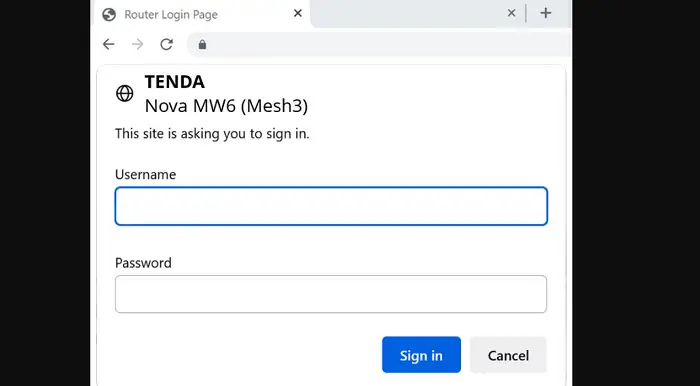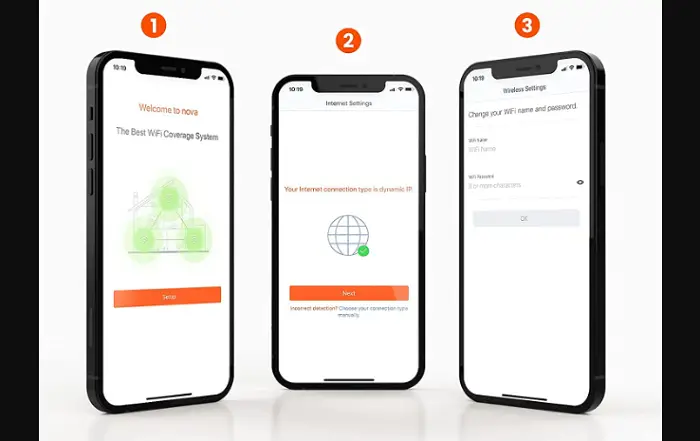Routers in this digital world have become necessary for every human being, as they help provide the internet. Some routers, like the Tenda Mw6 router, are worth buying. But when a router comes, it has to be set up and logged in. Thus, a guide for easy login of the Tenda Nova Mw6 router is available for all its users.
This article provides you with various solutions where one can learn how Nova wifi is provided, how you can set up and log in to the Tenda Mw6 router, and how you can change the password and ID after factory reset as it provides a solution for users with the best high-speed internet at affordable prices. You need to refer to the guide; depending on the issue, you can follow the steps.
This post teaches how to set up the Tenda Mw6 router and easily change your reset password, thereby enjoying high-speed internet on your mobile and TV.
See Also: Tenda Nova MW12 Router Review | Worth Buying In 2024?
What Is Tenda Nova Mw6 Router?
The Tenda Nova Mw6 router is one of the best routers to provide network and internet services to home appliances. This router is unique, providing a security check of connected devices. You don’t need to switch signals from each device as it supports a maximum of 32 devices to connect to it. Modern technology chooses the best signal and band for your devices.
You may move freely across your home thanks to wifi fast roaming without experiencing signal losses or buffering. You can rapidly set up your wifi, create guest wifi to safeguard the privacy of your network, monitor what’s connected and control the priority of its access, schedule a period for your children’s online activities, and more with the Tenda wifi app.
The Nova Mw6 mesh system provides dependable, seamless wifi across your home, enabling buffer-free connections with over 50 devices. When functioning seamlessly, Nova mesh units cover 1000–1500 square feet and can be extended if you need more. Through the Tenda wifi App, Nova Mesh makes the setup and maintenance simple and effective.
See Also: What Are The Different Types Of Routers?
How To Login to Tenda Nova Mw6 Router
The Tenda Nova Mw6 router provides an easy login procedure. One needs to follow a few steps provided below on how to login into the router for the Tenda Mw6 setup:
- To log in, open your browser and input “192.168.0.1” as the default IP address in the address bar.
- The router nova login screen should now appear, with two text boxes for entering a username and password.
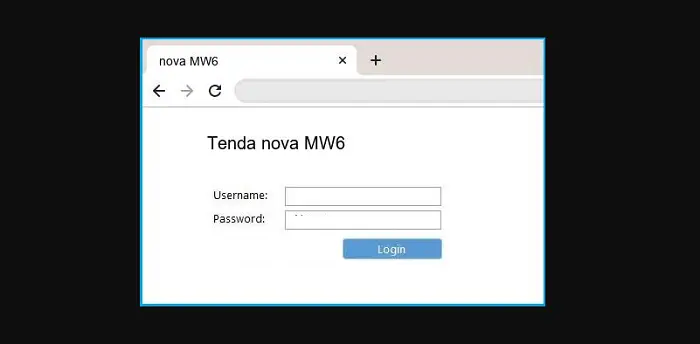
- The default login and password for your router is admin.
- To access the Tenda Mesh6f Nova MW6 router control panel, enter your username and password on the router’s login screen and click “Login.”
How To Change Default Login And Password Of Tenda Mesh6f Nova MW6
Considering security a major issue in today’s time to an individual’s life, the Tenda Mw6 router provides security checkups as well in its router. Since network security is crucial, the first and most important duty is to alter the default login and password for the Tenda Mesh6f Nova MW6 router to something more private and safe. Some strong password tips are:
- Choose a complex and difficult password for your Tenda that only you can remember, which consists of special characters, numbers, Greek, and Latin.
- Protect it using several measures
- Usability also needs to be checked.
See Also: Default Username And Password For Tenda Router Login
How To Change The Tenda Mesh6f Nova MW6’s Default wifi Name (SSID) And Password, As Enable Network Encryption.
Once you have logged into the mw6 tenda router, in the future, you can also change the tenda nova Mesh6f default wifi name and wifi password and thereby again enable the network encryption facility. Follow the steps to attain it:
- Search for Network Name (SSID), your Tenda Mesh6f Nova MW6 Router’s wifi name. Use unique and smart wifi naming conventions and avoid using conventions that include your name, home address, or other private information in the SSID.
- After entering the name of your network, you must enable WPA2-PSK encryption on your Tenda Mesh6f Nova MW6 router. The strongest encryption standard for private networks is that one.
- Enter the WPA Pre-Shared Key as the password for connecting to your home wifi. Do not reuse your Tenda Mesh Nova MW6 router login password; keep it between 16 and 20 characters long.
See Also: Tenda WIFI Login- An Easy And Complete Guide To Logging In
How To Factory Reset And Log In To The Tenda Mesh6f Nova MW6 Router
In the Tenda Nova Mw6 router, you can reset it completely to factory default and log into it with different credentials. Therefore, first, one has to reset the router, and only one can log into it.
To reset the Tenda Mesh6f Nova MW6 router, follow the steps:
- On the Tenda Mesh6f Nova MW6 router, turn it on.

- Locate the reset button. Many routers include a small hole and a reset button.

- Using a paperclip pin or something similar to it to put it into the tiny hole, use, and press and hold the “Factory reset” button for about 15 seconds. (till you see every light flashing). Rebooting the Tenda Mesh6f Nova MW6 router is automatic. The gadget is now ready for use after being reset. To get started, go to Step 1 of this guide.
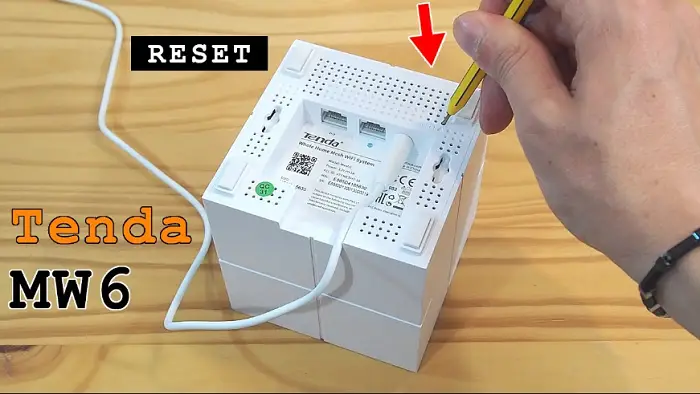 Log in again using the instructions outlined above.
Log in again using the instructions outlined above.
See Also: How To Do IBall Router Login [Simple Steps]
FAQs
What should I do if I can't access the internet even after following the steps?
In such cases, you should contact that company's customer service regarding the nova router, as they are available 24x7, so once you call on the toll-free number provided, they will register your complaint and send the technician within the next 24 hours of registering the complaint.
Should I buy this router online or go to the store?
Electrical products are always suggested to be bought from the store, as online products don’t always provide a guarantee or warranty. So at a later stage, when a problem arises, products brought online usually create havoc.
What is the maximum speed it can handle?
It can handle upto 1gbps speed, providing high-resolution video and audio downloads.
Does its wifi works on smart TVs?
Yes. Tenda Nova Mw6 router’s wifi works on all kinds of smart TVs and gadgets. You just need to connect it with the password and the login ID set on each device you connect to.
How many maximum devices can be connected to it?
It can connect a maximum of upto 32 devices, where each device needs to be fed with the login id and password at least once before you connect to it for the first time.
In future cases, what to do if some issue occurs with the internet or the router?
In that case, you can register your complaint on the complaint number, and within 24 hours, a technician will visit your place and resolve your issue for free.
Conclusion
When one buys a router, a technician comes to your house and sets it up. Instead, if you use a Tenda Mw6 router, you can set it up, log into it, and access the internet by following the above-provided steps. This router provides you with the best easy ways and is one of the routers available in the market that provides easy setup and login facility to the user without the technician’s help.
Hence, we hope this article has served you with the purpose of either logging into the router, resetting and logging it again, or how to set passwords for your router to keep it secure.
See Also: How To Perform Vodafone Router Login | Complete Guide
Brian Westover is an Editor at routerlogin.one, covering everything from WiFi to the latest routers. Prior to joining Router login, he wrote for TopTenReviews and PCMag.