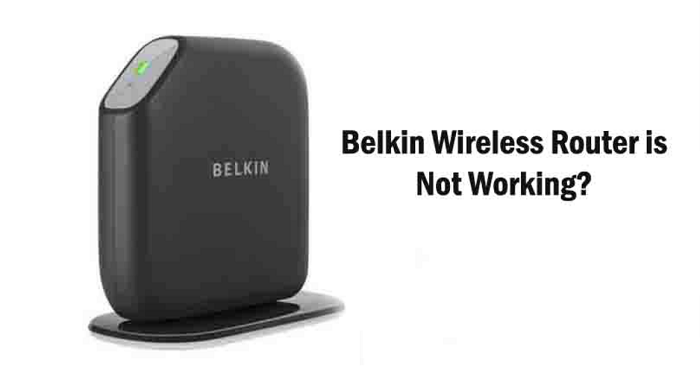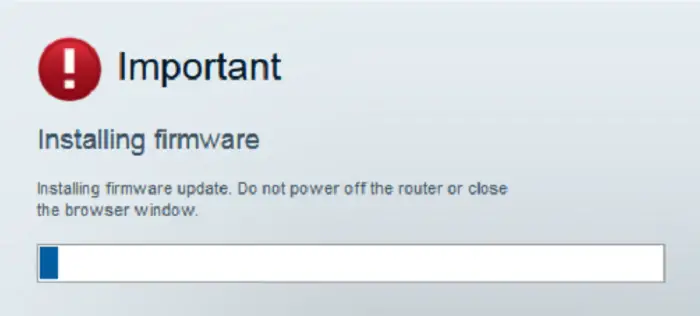Belkin routers are famous for their easy-to-use features. There may be occasions, though, when you must reset your router. Resetting a router is helpful if it’s not connecting at all or if the connection has been lost and needs to be re-established. If your belkin router not working after reset, we will list out some solutions.
See also: How To Perform Belkin Router Login? Simple Easy Steps
This article will do the following.
- How to know if your Belkin router needs a factory reset?
- It will show you how to factory reset your Belkin router with easy steps for any user.
- What causes of your Belkin router not to work even after a factory reset?
- Guide on setting up your Belkin router even after a factory reset.
See Also: Verizon Fios Internet Not Working | How To Fix
How do I Know if my Belkin Router Needs a Factory Reset?
There are a few indications that you might need to reset your Belkin router.
-If your Belkin router is not connecting at all or has lost the connection, you will need to factory reset it to start working again.
-If your Belkin router is not working after updating the firmware, then a factory reset will be needed to get it up and run again.
-If you have a weak Wi-Fi signal in some areas and it’s not strong enough, then a factory reset on the Belkin router is one of the options that will help improve its performance.
-If your Belkin router is not working after updating the firmware, then a factory reset will be needed to get it up and run again.
-Want to change the Wi-Fi network name and password on your Belkin router, then you can reset it using the factory setting.
How to Reset Belkin Router to Factory Settings?
There are different ways that you can factory reset your Belkin router.
- The first method to factory reset belkin router is to use the router’s reset button on the back. The button is located on the bottom-left corner of the back panel. Using a pen or paper clip, you’ll have to push and hold the button for 10 seconds.

- Another alternative is to use the router’s web-based interface. To do so, go to your web browser and type in the router’s IP address. After you’ve typed in your IP address, you’ll need to enter the username and password. After you’ve logged in, you’ll notice a “Reset” tab on the left side of the screen. Click the “Reset” option on the tab.
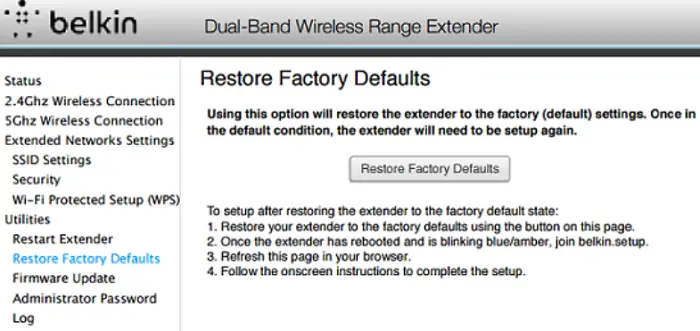
- The third way is by using the Belkin router’s mobile app. You will need to open your mobile app and go to the settings tab. Under the settings tab, you will see an option called “Reset Router.” Click on the option and click on “Yes” to confirm that you want to reset your Belkin router.
https://www.youtube.com/watch?v=PKujOkPiQZc&pp=ygVBQmVsa2luIFJvdXRlciBOb3QgV29ya2luZyBBZnRlciBSZXNldD8gSG93IFRvIFNldHVwIEJlbGtpbiBSb3V0ZXI%3D
Your Belkin may still now work even after a factory reset. Why?
This part will cover the most common reasons why your Belkin router won’t reset:
- Firstly, if you have not set up your Belkin router correctly after the reset, you will experience problems connecting to the internet or getting a weak signal.
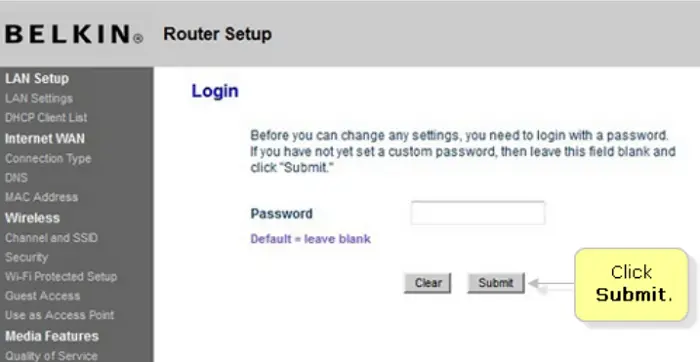
- Secondly, if there are any devices connected to your network using an incompatible wireless standard, this can cause your Belkin router not to work.
- Thirdly, if you are using an old model of the Belkin router, then it may not work with some devices or the internet service provided by your ISP.
- Lastly, if your ISP uses some authentication protocol on their network, it can cause problems with your connection to the router.
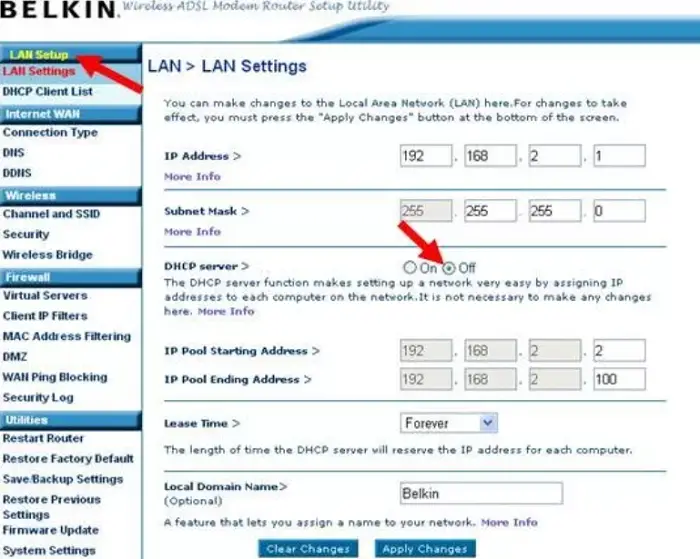
See also: How To Find Router IP Address [Full Guide]
How to Setup a Belkin Router After a Factory Reset?
After you have done a factory reset, there are some things that you need to setup up.
The following are the basic steps that you need to follow to get your Belkin router up and running:
- To begin, use an Ethernet wire to connect your Belkin router to your computer.
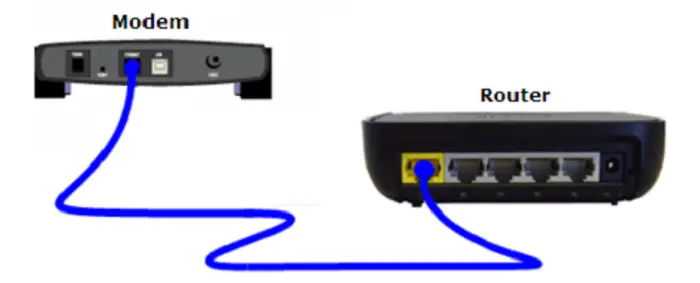
- Next, you will need to open a web browser and type in the IP address of your Belkin router.
- You will then need to enter the username and password.
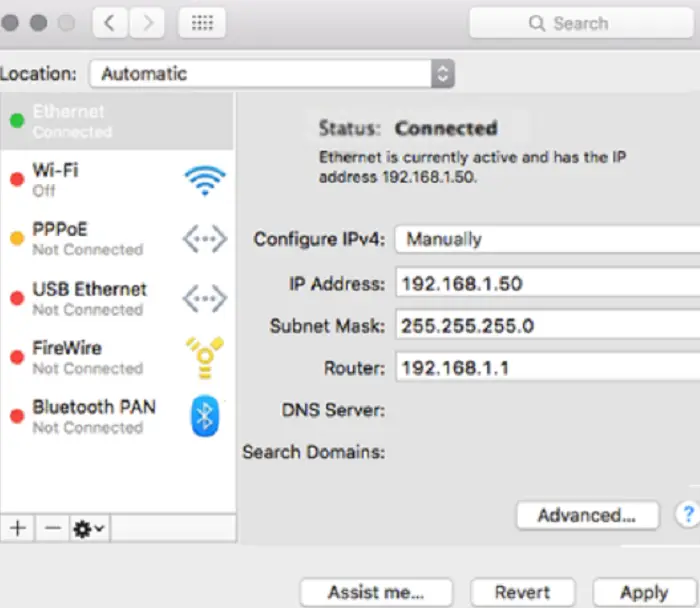
- Once you have logged in, you will see a tab called “Wireless.” Click on the tab and then click on the “Setup” button.
- You will then be asked to choose the wireless network you want to set up. Select the name of your previous wireless network and then click on “Continue” after a tick by the option.
- You will then be required to enter a new Network Name or SSID.
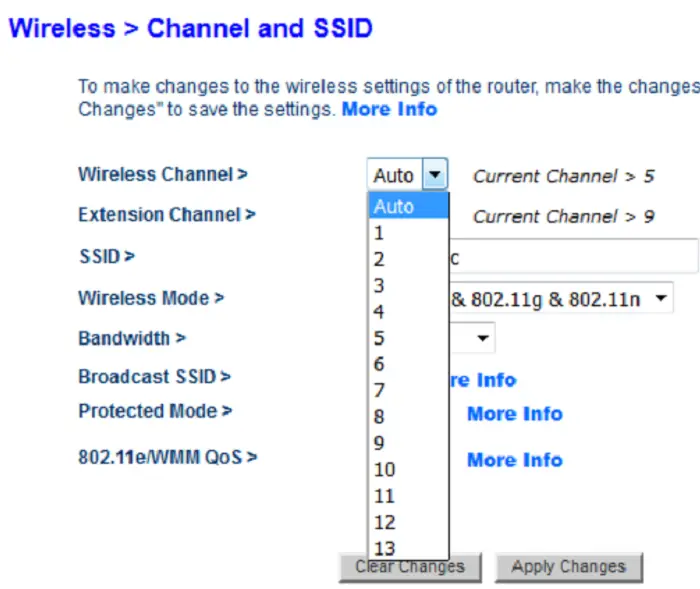
- You can now enter the security key for your network.
See also: What is PathPing? What Can You Do With It?
FAQ
Why won't my Belkin router reset?
The reset button is pressed for too long or not pushed long enough. If the button was held down for over 30 seconds, you would need to wait one minute before using the factory reset option again. This will resetting Belkin wireless router.
Why does my Belkin router keep losing connection?
This can be due to incorrect settings, incompatibility with other devices, or interference. If you are experiencing problems with other devices, try switching to a different channel on the router.
Why doesn't my Belkin router work with the modem?
This can be due to incorrect settings, incompatibility with other devices, or interference. Check your wireless connection settings and check that your Belkin router and modem are compatible.
Why does my Belkin router keep restarting?
If your Belkin router keeps restarting, it may be due to a problem with the firmware. You will need to contact support to fix this faulty firmware issue.
Will resetting my Belkin router delete my saved passwords?
Yes, resetting your Belkin router will erase all of your saved passwords. You'll have to input them again once its reset.
How do I upgrade my Belkin router?
If your Belkin router is old or outdated, you can upgrade it with a new Belkin model. Go to the support website and find a list of all available Belkin models.
Why can't I see my wireless devices when I'm in the range of the router?
The wireless signal may be weak or non-existent, and your devices may not be able to connect. Try checking the router's signal strength and increasing its range by placing it in a central location.
See also: 192.168.0.227 Admin, Username And Password
Conclusion
We genuinely hope you found this material to be beneficial. If it is, please share with your friends and family who might have a Belkin router that needs resetting!
See also: Guide to Home Network Monitoring | Everything You MUST Know
Hello people. I have started this website for all of you who have troubles while logging in into their router. I personally have faced a lot of issues and that is the sole motivation for starting this. Hope it helps you guys. Cheers!