A home network connection has become an implicit need in almost all homes. It is possible only through the availability of an internet connection. As the network connections expand over the devices monitoring the connection, identifying problems in the network such as bandwidth consumption by every device becomes a tedious challenge. Perhaps, read the article below to know more about the process of home network monitoring.

Home networking is another way to automate your home. Check Out how to access Reolink Survielience through these default passwords.
A step-wise Guide for Home Network Monitoring
Here we bring the process to track your home network connection and identify it’s usage.
Step 1: Building a map of the network
This step helps you to recognize and track the devices at home, which form a part of the home network. Before logging in, it is advisable to draw the connected devices to the home network, including the ones located in the house. Precisely, helps in finding the number of devices in the home.
When we login to the router to check the devices, which are in the home network, we may find numbers than the actual ones, which may include intruders, etc. Thus, this step helps in identifying the exact number of devices connected to the home network, i.e., helps us in home network monitoring.
See Also : How To Find Your Network Security Key On Windows, Mac and Android.
Step 2: Investigate your network to understand the connectivity.
After obtaining the pictorial representation of the home network, which is the actual device set connected to the home network, you can list the connected devices by logging the router using the specified IP address. It might not be sufficient as sometimes the unknown methods may not be listed. So, we seek the help of an open-source tool called Nmap.
Significant Role of Nmap
Nmap, scans, detects and lists the connected devices to the home network. Primarily, it is an open-source network, and anybody can get free access to it. It also shows the device operating system, IP and MAC addresses, and ports with their linked services. You can easily install it from chrome or Mozilla Firefox. Just follow the simple step by step guidelines and make your installation easier.
The Nmap is run using the command line and scans the IP address of your home network. It lists out all the active devices on your home network.
If you’re looking for GUI software, then you can download it from the net with the command line prompt, which usually comes along with the Zen map. Zen map is a security scanner – an open-source platform using a graphical user interface (GUI)
Once the Nmap command prompt opens, type your IP address on the command line and press enter. The software starts to scan the connected devices to the same network connection for the same IP address entered. It also displays the time taken to study the number of methods. Depending upon the processor, your system runs and initiates the run-time algorithm using its proximity to calculate the time taken.
Step 3 : What’s your next job?
Your next job is to compare the generated list with the router’s list.
Now you should see matched results with the Nmap and the router. If there’s any other device connected to the network, you can easily find out using this step. If in case you find any other device on your router that Nmap didn’t pop up, then try using the IP address directly on the Nmap command prompt again.
Step 4 : Very much eager to see what’s happening in the conversation?
Whenever two computers interact, they share information in the form of bits called packets. Packets are nothing but a set of data in complex structures that converts into videos, documents, and even downloads. It can be done using another software called Wireshark, which we’ll be seeing in the latter part.
See Also : How to Perform Time Warner Router Login [Easily Explained]
Wireshark installation:
Wireshark software is suitable to sniff out passwords. Moreover, cookies can sniff out of other computers as well. It helps in monitoring the type of traffic surrounded by the network.
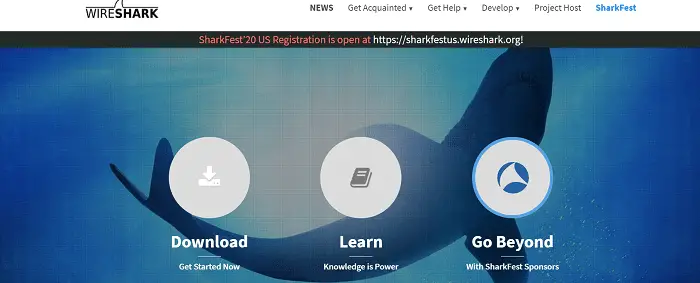
Follow the next few steps for Wireshark installation
- Log on to chrome and use the search tool to find the installation package.
- Select your prominent Wi-Fi adaptor
- Once the installation sets up, you’ll find an option called “capture.” Click on it and put it in promiscuous mode.
- Right after the moment, you will be able to capture all the packets that are being transferred from one system to another and henceforth. It follows the anticipation strategy to sort data so that it becomes easy for the user to filter out information.
- Our main motive here is to follow what the user’s activity via home network monitoring, so it’s also necessary for the system to be online. You will be able to capture the network traffic that’s going on using the Wireshark software. The packets even allow you to click on them to view the conversation happening between two ends
Step 5: The capture activity
- You will find the number of detected devices in your network.
- The description box will tell you the name of the device. For example: iPad/kindle/android, etc.
- The mac address column will tell you the IP address from the detected device.
- When you click on the device name, it’ll tell you the last activity of t along with the digital signature of the device.
Step 6: Reset the passwords to lock your network
Till now, you’ve seen how to follow devices and their activities. Now the final part is to make your own home network connection secure. Change your router’s password constantly and turn off your WPS if you’re not using it.
In case of any suspicious activity, make sure you log out of the router. The connected devices to the network will automatically log out, and the user may re-enter the password, or you can block the user immediately.
There’s another home network monitoring software called “Glasswire” that keeps monitoring the network connection and the connected devices to the network.
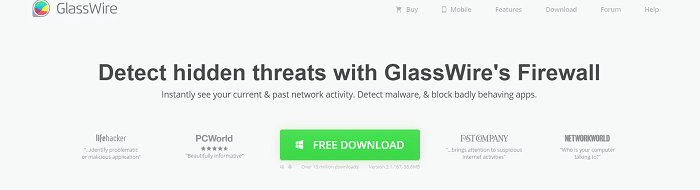
The structure and functioning of the software can alert the network service provider during any device connection. Either when you are at your workplace or home, you can monitor what happened even without your physical presence.
See Also: Enable IGMP Snooping On Or Off | How Does It Work?
Conclusion
There are hundreds of software that work on home network monitoring, out of which we’ve discussed a specific tool called Nmap. Nmap is intensely a very powerful tool used by thousands of hackers and people around the globe to monitor their daily network usage. To mention, “Angry IP scanner,” “wireless network watcher,” and “glass wire” software are some of the other tools used for the same purpose.
See Also : What Is Beacon Interval And What Should I Set It To?
Hello people. I have started this website for all of you who have troubles while logging in into their router. I personally have faced a lot of issues and that is the sole motivation for starting this. Hope it helps you guys. Cheers!
