Some common problems like not logging in, being unable to connect your device to the router or getting a proper internet connection can require you to restart the router. To do this properly, you should know the right steps for your router configuration. In this blog, we will see in detail how to reset the spectrum router or reset the spectrum modem.
See Also: How to reset linksys router.
Router and its Functions
To put it simply, a router is a device that connects network devices by managing data flow. It performs duties such as connecting several devices to the internet. If you have WiFi at your home, you will need to install a router, which is how several devices in your home can connect to the WiFi simultaneously.

Routers are commonly found in households these days since it has become a necessity. Since internet connection needs have been increasing recently, many people have installed new internet connections at their homes. But routers are delicate devices and may need fixing from time to time. But it is not very feasible to call a professional at all times. Especially when the work is too small, or you need to fix them urgently.
In such cases, it will make your work easier if you know the proper steps that need to be performed. Some of these ordinary things are even mentioned in the manual of these routers so that you can read them and do the right thing accordingly.
See Also: How Many Devices Can Connect To Starlink Router: Guide
How to Reset Spectrum Router
Follow these easy steps given below to reset or when you face issues like spectrum WiFi connected but no internet.
- Disconnect your modem from the power supply. If there are any batteries, remove them.

- Then unhook the Spectrum WiFi router’s power cord.
- At the very least, give it a minute. Allow time for the devices to cool down. Then, if necessary, replace the batteries in the modem and reconnect it to the power supply.

- Be patient and let your modem power up and reboot at its own pace. The status indicators on the modem will light up once this is done. This indicates that the modem has been turned on and connected to the internet.
- Reconnect your router to the power source. Also, wait for minutes for it to restart.
- You’ll know it’s time when the lights on the router have stabilized. All wirelessly linked devices are ready to connect to the internet.
Caution
Be sure that you give your router enough time to cool down and be patient through this process. Now even if you know the steps to reset the spectrum router, it is also essential to check all the connections and if they are right before doing anything to the router. Also, learn how to Orbi Factory Reset with some quick and easy methods.
How to Reset Your Spectrum Router Online
The best thing about a Spectrum router is that other than resetting the router manually, you can also know how to reset Spectrum router online, i.e., through their website. Let’s know how you can do this online.
So this is how to reset spectrum router online. Just follow the six simple steps given below, and you are all set!
- Log in to your Spectrum account or the My Spectrum App to get started.
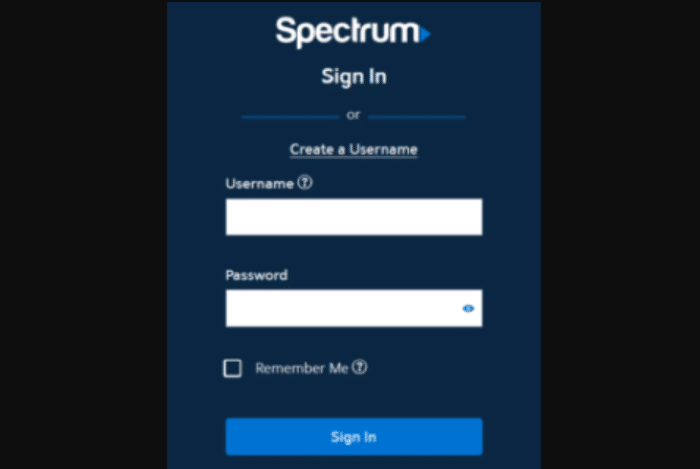
- On the account summary page, click the Services tab.
- Then, from the Services & Equipment menu, select the Internet sub-tab.
- Go to the gateway, modem, or router you wish to reset and press the reset button.
- Select the ‘Are you having problems?’ option.
- After that, choose Reset Equipment.
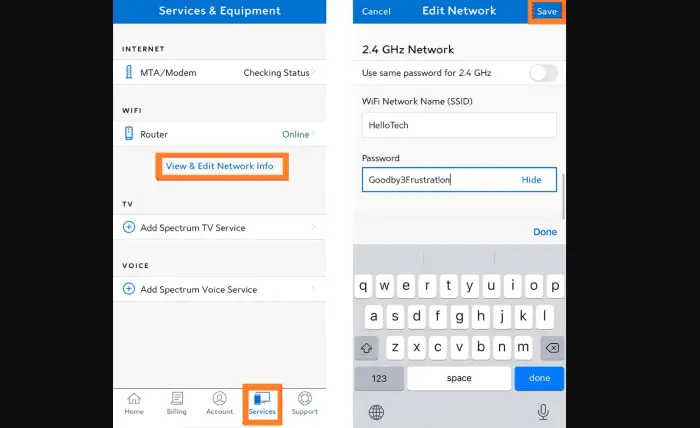
If still something doesn’t work and the setting feels wrong to you, make sure you only call a professional to look into this. Their support number or website is available for you to contact anytime, and you may also end up getting online assistance that will help you solve the query.
Frequently Asked Questions and Answers
Now you may have some questions about this or spectrum internet troubleshooting in general. We have compiled a few common queries and their answers for you in this blog for your further reference.
Q)Why isn't my router turning on?
Wait a few minutes after unplugging the router. This should resolve the problem and turn on the Spectrum router.
Q) What does the Spectrum router's red light mean?
This red light on your router indicates that there is a problem with the network that the device has detected. The internet connection to your network might not be stable. So now you need to do spectrum troubleshooting. Check your internet connection to see whether it's working.
Q) What is the procedure for rebooting the Spectrum router?
You may reboot it just like any other device by pressing and holding the reset button. Then press the button again and wait a few seconds for it to restart. You can reboot the dlink router in this manner.
Q) What is the procedure for resetting my WiFi router?
Keep your router plugged in at all times. Locate the reset button on your router. You can find this on the router's back or bottom. Hold down the reset button with a paperclip for 30 seconds. Let go of the button. Wait for the router to turn on again.
Q) Why isn't my Spectrum router functioning correctly?
Turn WiFi off and then back on again. Most WiFi issues will be resolved as a result of this. Check to see if WiFi is on and have a strong WiFi signal. Check that the WiFi provider you're trying to connect to is within range of your location or if even now you are facing spectrum internet slow issue.
Conclusion
We hope our guide was useful for understanding how to reset the spectrum router or any other queries you had. Note that it is important that you call a technician for further assistance on complicated issues. You can even ask them how to reset the spectrum router through online support if some things are not clear to you or if they are not working properly.
See Also: Vodafone router login
Hello people. I have started this website for all of you who have troubles while logging in into their router. I personally have faced a lot of issues and that is the sole motivation for starting this. Hope it helps you guys. Cheers!

