Chinese smartphone maker Xiaomi, better known for powerful smartphones at affordable price points, is adding to its line-up of smart home products too. The Mi Router is all about smartness, and a bit more. But we have that nagging feeling that something or the other is missing. What has been the secret ingredient that has made Xiaomi products so famous in India? Well, you’ll never know until you use one! Once you’ve purchased it, you must learn the correct way yo do the Mi Router Login.
Keep on reading to know more about your Xiaomi router.
Setup Mi Router
- On the router setting page, users can set up their Mi router admin control password.
- Enter the new router admin control username and password in the respected fields. The users who want a Wi-Fi password to be used for router admin control can simply click on the checkbox named ‘same as Wi-Fi password.’
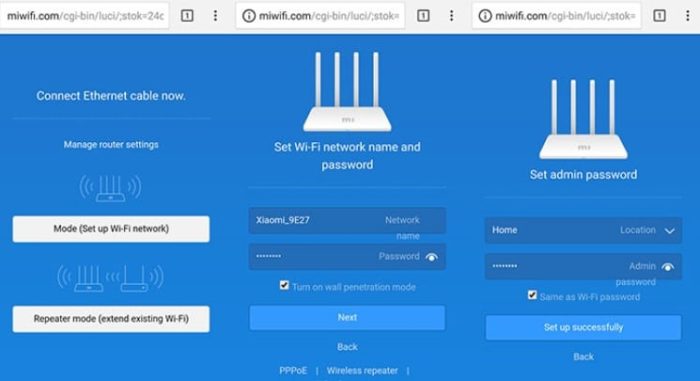
- Enter the location details and set up a strong password for the Wi-Fi network of the Mi Wi-Fi router.
In this way, the user can set up a Mi Wi-Fi router from the web browser.
See Also: How to Login to Arris Router | Perform Arris Router Login
How to Setup a Mi Wi-Fi router using the App?
The users are often using their cell phones to access the internet. These users can also set up a Mi Wi-Fi router using the mobile app available in the market. Here are the steps by using which the user can set up the Mi Wi-Fi router and perform the Mi Wifi login:
- Power on your Mi Wi-Fi router and make sure that RJ45 or Ethernet cable connects properly to the internet port of the Mi router unit.

- Android users can visit the Google play store, and iPhone users can visit the Apple app store to download Mi Wi-Fi router app. Users can also get the OR code on the router product box or a router unit by scanning, which users can download the application.
Download: Mi Wifi App for Android
Download: Mi Wifi App for iOS
- After downloading the application, launch the app and sign in to your Mi account by entering your username and password. It will automatically search and detects your Mi Wi-Fi router.
- Click on the ‘click on set up now‘ button to start the router configuration process.
- Select the router location from the home, office, or other and click on the ‘next’ button.

- It will ask a user to enter the username and password here. Users can enter the credential provided by your internet service provider to access the internet.
- After that, connect the WAN port of the old router to your Mi router unit with the help of a network cable. Press the button ‘connected preparing to import.’
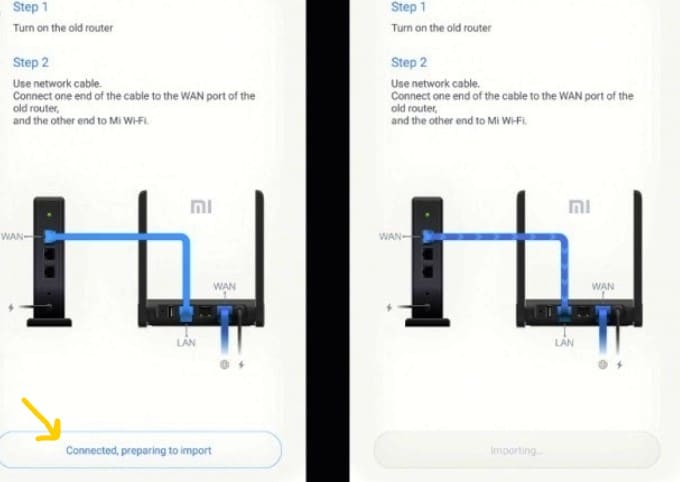
- Type your wireless network name and password in the respected fields. The users who want the same password to access the router admin control can click on the button named ‘set as router admin password as well.’

- Click on the finish button to complete the process of Mi Router login.
In this way, the user can set up the Mi router on android or iPhone devices.
How to do the Mi Router Login?
- Open your internet browser (e.g., Chrome, Firefox, Opera, or Internet Explorer)
- Type 192.168.31.1 (the most common IP for Xiaomi routers) in your web browser’s address bar to access the router’s web-based user interface.

- You should see two text fields where you can enter a username and a password.
- The default username for your Xiaomi router is (blank).
The default password is (blank) as well. - Enter the username & password, hit “Enter” and now you should see your router’s control panel.
See Also: 192.168.1.210 Admin, Username And Password
Troubleshooting Mi WiFi Login
Multiple users reported that they could not login to their Mi Wi-Fi router as they forgot their account password. Such users can contact their internet service provider if the router is provided to you by your internet service provider. The other users can follow the given steps to reset the router to the default setting:
- The user can see the small hole or reset button on the backside of your Mi router unit. Users can press and hold that reset button with the help of a paper clip for few seconds till the light on the router unit turns yellow.

- The yellow line on the router unit flashes, release the button and wait for the router to power on.

- Try to login to the router now.
The users who know their account credentials can want to restore their router to the default settings. Moreover, they can use the alternative method of resetting the Mi router from the control panel.
Note: Next Option Might Not be a Good idea because you may not have access to the router Settings.
See Also: How To Do Asus Router Port Forwarding [Complete Guide]
Reset Using Web Interface
- Open a web browser and type the default IP address of your Mi Wi-Fi router 192.168.31.1.
- Enter your account credentials and do the Mi router login.
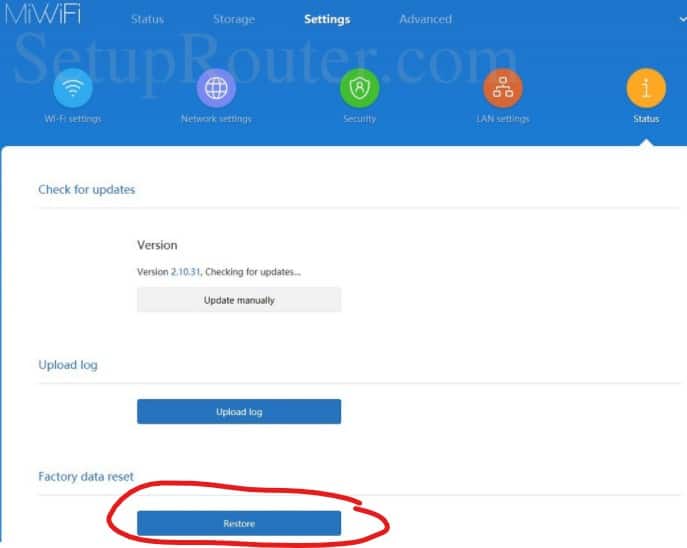
- On the settings page of the Mi Wi-Fi router, go to the common settings option.
- Select the system status and click on the restore now button.
In this way, the user can reset their router from the web interface. Resetting the router is best when the user’s Mi router is unstable, provides a poor internet connection, or cannot configure their Mi Wi-Fi router.
FAQs
What is the default password for Miwifi.com?
For an MI Router, there is no username, and the password would be 'admin.'
What is the MI router IP address?
Mi Router is a very commonly used router whose IP address is miwifi.com or 192.168.31.1.
How do I change my MI router admin password?
You can change the password using the reset button or the security option by logging into the official website.
What does the Mi router do?
The MI router is quite helpful for many different purposes. It has 128MB of memory and can connect various devices.
Conclusion
Hope that you went through the entire article to perform the Mi Router login correctly. However, if still the user cannot set up their Mi Wi-Fi router, they can get in touch with their internet service provider or the technical support team of Mi to get a quick and reliable solution. Hope this helps!
See Also: How to Perform Vodafone Router Login | Complete Guide
Hello people. I have started this website for all of you who have troubles while logging in into their router. I personally have faced a lot of issues and that is the sole motivation for starting this. Hope it helps you guys. Cheers!

