If you are someone who finds the login and setup of your internet routers complicated, do not worry – you are not alone. Configuring the Wi-Fi modem is tricky for many, especially during the maiden setting. If you are looking for simple ways to log into your router of Tenda, you have approached the right page. Here, in this article, you will see a detailed guide on the several default username and passwords for Tenda login and the step-by-step guide.
The login process for your Tenda Wi-Fi router is just like most of its counterparts. You have to open your browser and type in the search bar the preset IP of Tenda: 192.168.0.1. After this, enter the default Tenda username and password. Press ”Enter”, and now you can access your modem’s control panel and the admin account.
This process was simple, right? Nonetheless, if you still have problems logging in, you may want to read further as we will delve deeper into the topic. ”What are the default credentials?” ”What if my Tenda login does not succeed with this method?” Read on to solve all the queries you may have.
See Also: Netgear Nighthawk Router Login Complete Guide [Step by Step]
The Default Tenda Login Credential For Different Models
The Tenda Router Manuals Link can obtain the details and user manuals for all these and other available models.
Router |
Default Username |
Password |
Default IP Add |
| 3G150S | – | admin | 192.168.2.1 |
| 4G300 | admin | admin | 192.168.2.1 |
| 4G600 | admin | admin | 192.168.0.1 |
| A30 | – | admin | 192.168.0.254 |
| A5 | – | admin | 192.168.2.1 |
| A8 | – | admin | 192.168.2.1 |
| B6 | admin | admin | 192.168.2.1 |
| D151 | admin | admin | 192.168.1.1 |
| D301 | admin | admin | 192.168.1.1 |
| F1200 | – | admin | 192.168.0.1 |
| F3 | – | admin | 192.168.0.1 |
| F9-17 | – | admin | 192.168.0.1 |
| F1201 | – | admin | 192.168.0.1 |
| HG305-G | admin | admin | 192.168.1.1 |
| I21 | admin | admin | 192.168.0.254 |
| N150 | – | admin | 192.168.0.1 |
| N80 | admin | admin | 192.168.0.1 |
| PA7 | – | admin | – |
| W1500A | admin | admin | 192.168.2.1 |
| W300A | admin | admin | 192.168.0.254 |
| W302R | admin | admin | 192.168.0.1 |
| W311Rv3 | admin | admin | 192.168.0.1 |
First Method Of Login
The easiest login method is using the standard Tenda router IP and proceeding accordingly. The steps for this process are as follows:
- First, you need to open your internet browser (any browser is fine).
- In the search bar, type IP 192.168.0.1. This code is Tenda’s most frequently applicable IP.
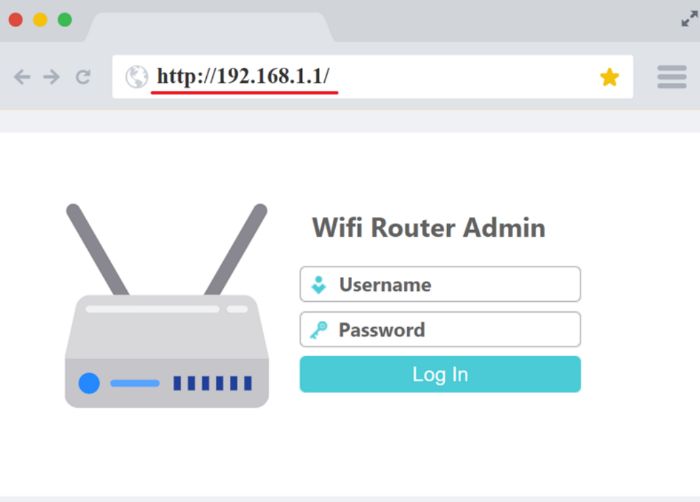
- The web page will ask you to enter the username and password of your admin account.
- You can enter the default credentials in the two fields. The two combinations of these credentials that are mostly used are Username: admin – Password: admin, Username: ”-” – Password: admin.
- It would help if you now press ”Enter,” which will guide you to your admin account.
See also: A Luxurious Way- On Crestron Default Password | Default Login
Second Method Of Login
The default Tenda admin login method to your admin account is using the model name of your Tenda router. In case you know the model of your router:
- Visit the official Tenda Default Router Login page.
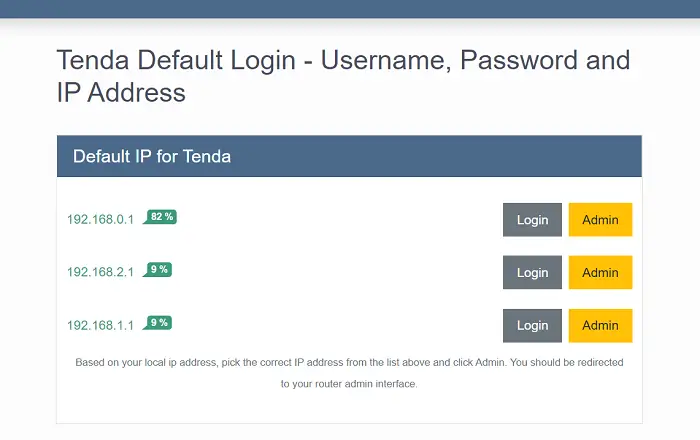
- On the open page, you will see the option ‘‘Which Tenda model do you have?” From the drop-down bar, select the model of your router.
- You will be redirected to the user manual and a guide for your router model.
- The steps for entering username and password remain the same.
- You can refer to the chart above to identify your Tenda model and its default credentials.
See Also: How to Do Telus Admin Login | Complete Guide 2024
Third Method Of Login
There is a possibility that you are not able to log in using the methods mentioned above. Maybe you changed the password and cannot recall it anymore. So, how to access the admin account? When such a situation arises, the most feasible solution is to reset the modem. It is very difficult to reset your password once it is different from the default, is forgotten, and there is no recovery method added. You can also refer Graphic Output On A Page- On Zebra Printers Default Password
Your best choice here is to reset the device to factory default. The factory reset reverts the username and password to the default router, the details given in the modem label. You can now log in freshly to the admin account.
Steps to reset the router:
- A red button will be present on the backside of the modem. This button is the ”Reset” button.
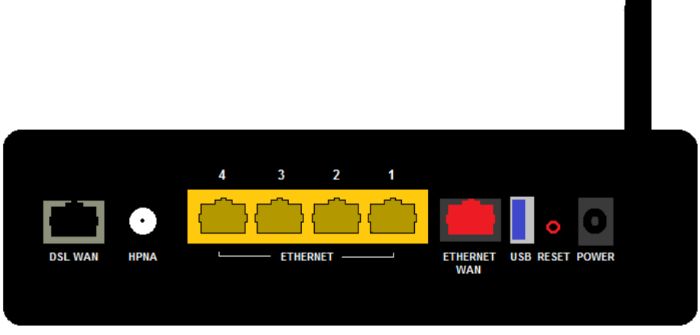
- To press this button, use a thin object like a toothpick, safety pin, or paper clip. Keep pressing till the lights of the Internet LED turn red.
- The router will restart on its own. Leave the device for 10-15 minutes to allow booting and configuration.
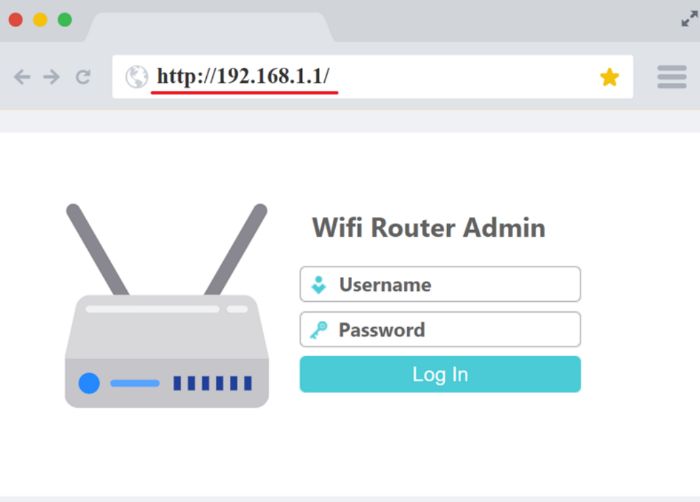
- After this, follow the Tenda mentioned above admin login procedures with the default username and password.
See Also: Genexis Login: Complete Setup Guide
But What If The IP Address Is Changed And Forgotten?
In case you changed your IP from the default 192.168.0.1 but have now forgotten it, there are two ways to get the IP back:
- There is a high possibility that the IP of the default gateway of your desktop is the same as the router’s IP. You need to follow these steps: Start -> Run -> enter ‘cmd’ -> enter ‘ipconfig’. The results shown are most probably the IP address you are looking for.
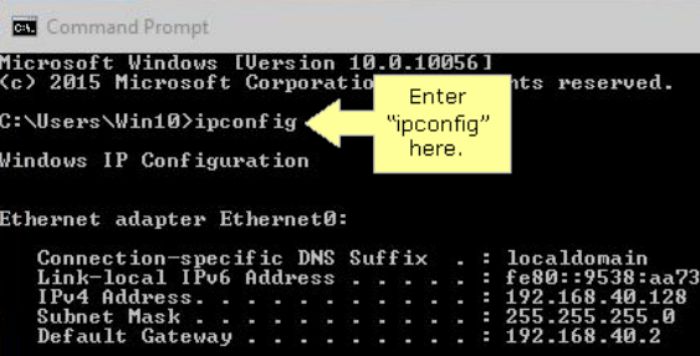
- If the IP addresses of the two do not match, the only option left is a device reset to will revert your changed IP to the Tenda default IP address.
Frequently Asked Questions (FAQs)
How can I log in to the Tenda admin account?
To login into your Tenda Account, you can visit the Tenda login page and enter your details. You can visit your account through the Tenda Wifi.com page. You can also install the Tenda mobile application, known as Tenda Wi-Fi, from Google and Apple stores.
Can I do my Tenda admin login from my smartphone?
Yes, you can access your Tenda admin login from your smartphone. You can follow the same login steps you would follow for your laptop or desktop. Nevertheless, the mobile app for Tenda, the Tenda Wi-Fi, is a better alternative than the browser login. You can also access the account through the Tenda Wifi.com page.
Should I add a recovery email address to the Tenda Wi-Fi login?
Yes, you should always have a recovery email address or a phone number added to your account in case you forget your credentials. You can do so by accessing the ''Password'' page of your account.
How can I change my 192.168.0.1 password, Tenda?
To change your Tenda password: Open the Tenda page using the default IP - 192.168.0.1. Go to ''Wireless Settings.'' Here, change your password, SSID, and the clock ''OK'' to save the changes.
Conclusion
In the article, you saw the default username and passwords for all the major models for Tenda login. You saw all possible methods to log in to your admin account for the Tenda router. Not just that, you now also know how to change the information and reset the device to factory default as per your need and convenience. Tendus is one of the leading AI solutions corporations in the world right now, known for its excellent network channels and high-speed Internet. Their routers are distributed in several countries and remain a trusted Wi-Fi provider. You can also refer How To Do Spectrum Router Firmware Update and increase your knowledge.
See Also: Edimax Default Router Login Guide
Hello people. I have started this website for all of you who have troubles while logging in into their router. I personally have faced a lot of issues and that is the sole motivation for starting this. Hope it helps you guys. Cheers!
