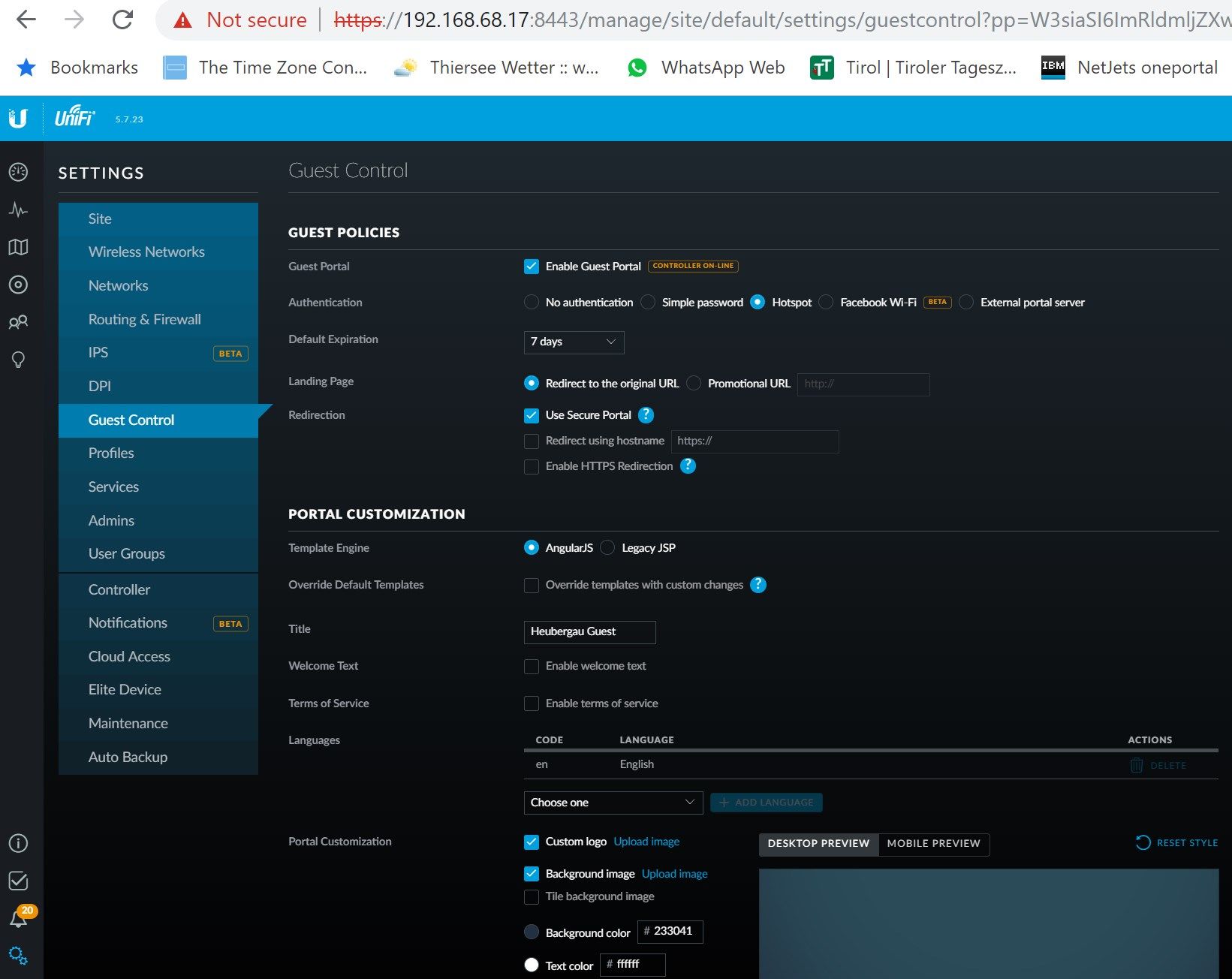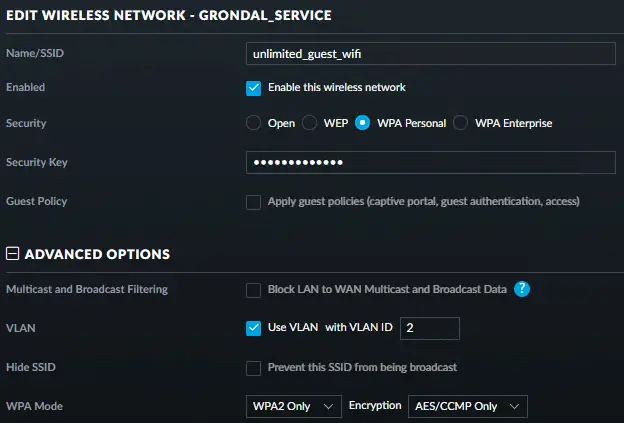Guests aren’t a welcome sight for everyone. Especially on lazy Sundays, when all you want to do is lounge on your porch with a good book. Another thing that comes with the guests is the innocent demand for the Wi-Fi password. While it may not seem like a big deal, it does compromise your security to an extent. But worry not, and I’m here with a way around it. It is called a “guest network.”
Now, with the advent of the Unifi guest network, you don’t need to turn down the wifi password requests. Neither you need to put your network’s security at risk. Yepp, that’s right, you can do both of that by following some simple enough steps. With small trouble for a significant relief, it seems only fair.
Just set up a separate space for the guests. Haven’t you noticed all the coffee shops and restaurants, and inns offer free Wi-Fi? They won’t risk their setups, even to attract new clients. So why should you? Just pay attention to what I tell you in the next section.
See Also :
Steps to Arrange Unifi Guest Network
There are some steps to help you out in arranging for the separate Unifi guest network. I’m just going to go ahead and summarize the whole process for you.
- Figure out the bandwidth-related stats.
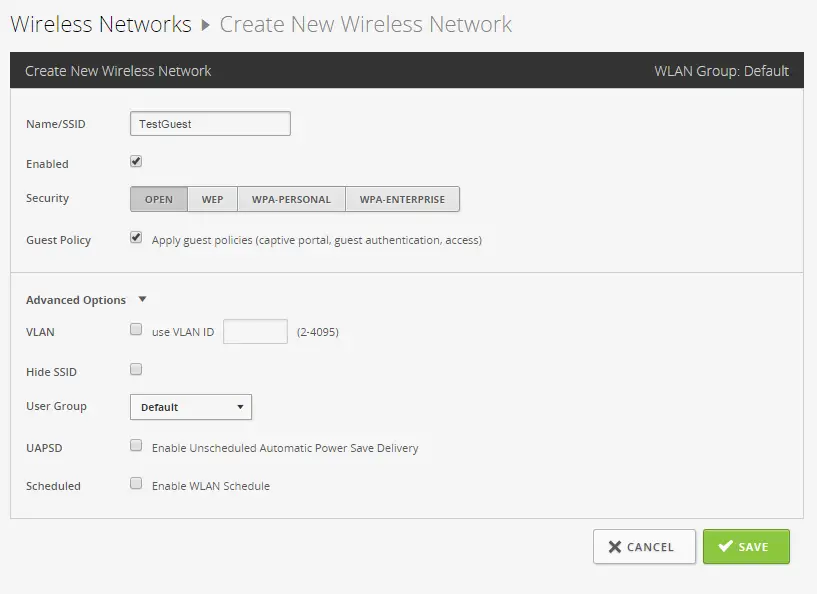
- Separate Network Formation
- The actual Unifi guest network creation section
These are some of the necessary measures you have to go through. Also, you’ll need to get a central controller where you can make all the alterations.
It’s not as tedious as it looks. So without further ado, let us jump right to it.
How Much Bandwidth Consumption pertains to Guests?
When you’re giving the guest a wholly isolated space, you have to figure out some ground rules. The first ground rule of the Unifi guest network is internet usage. Known as Bandwidth, more commonly and formally.
To define the rule, you have to form a new User group, Clear enough, I hope. Allow me to tell you how to go about it.
- Find out where the settings in the controller are. There will be a hoard of options like Profiles, services, etc. Scroll down a bit and choose the “User group” choice. When you double-tap to reveal the settings, you can create a new group.
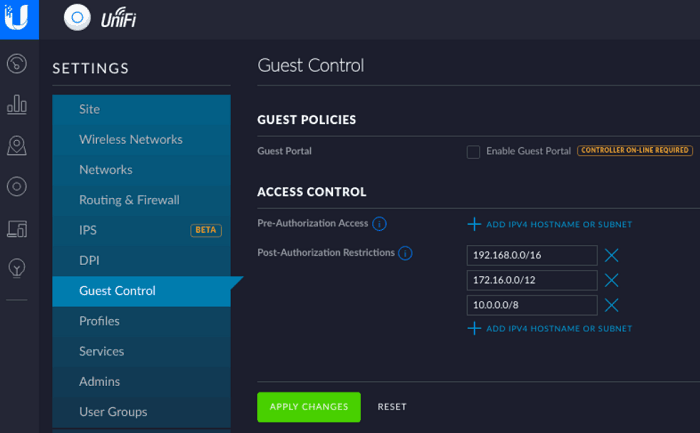
- After giving it a proper name, you can mention stuff like limits for upload/download. Once you’ve finished with everything, make sure you save the alterations.
See Also: 192.168.1.4 Admin Login, User, Password & IP
A Separate Network Formation
We’ve assigned limits for the Unifi guest network in the previous step. But what use is it without the Wi-Fi network setup? So, now is the time when we arrange the isolated network area for the guests.
- Again, you can create it, give it a name, and force various ground rules. That, you can do so by going to the wireless network option in the settings. Then you can put in multiple measures. One such measure, the “captive portal,” prevents the non-permanent user from mingling with your network. So it prevents any harm that may make its way to your system.

2. Then there is an option that checks the authenticity. You can apply all these rules and more by selecting the right choice. You can do it by going to the advanced settings and choosing the one you created.
The Separation of Unifi Guest Network
When you’ve finished the previous steps, it is the last and an important one at that. It is time that we create the actual separation, the Unifi guest network—the area where the guests can use the internet. Also, the time kept aside for them and the rules that you made for their aid.
- You can set the usage time in the section. For example, if you own a cafe, you can set the time to 2-3 hours. For the ones who own a hotel or an inn, they can set it to more.
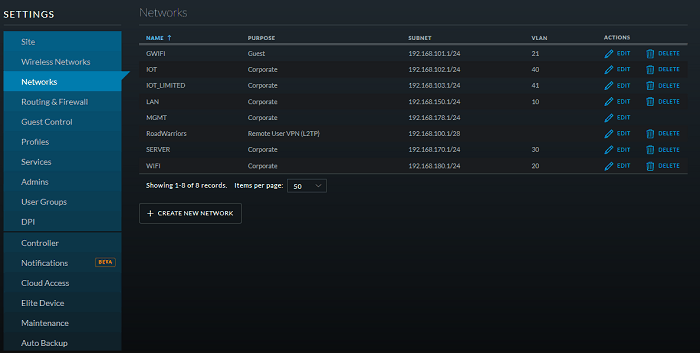
- You can manage these ground rules by selecting the control page meant for guests. Then you toggle the guest portal on. The setting you have to make includes having a delicate, secure password. Apart from that, you can decide on the expiry of the session. You can take the security quotient up a notch using the HTTPS option.
See Also : 192.168.1.4 Admin Login, User, Password & IP
Some Adjustments to Consider
- You can make some other changes as well, like attaching a self depicting background. Apart from that, you may want to have support for foreign languages and stuff like that. I hope you’re getting the gist of the adjustments possible on the Unifi guest network.
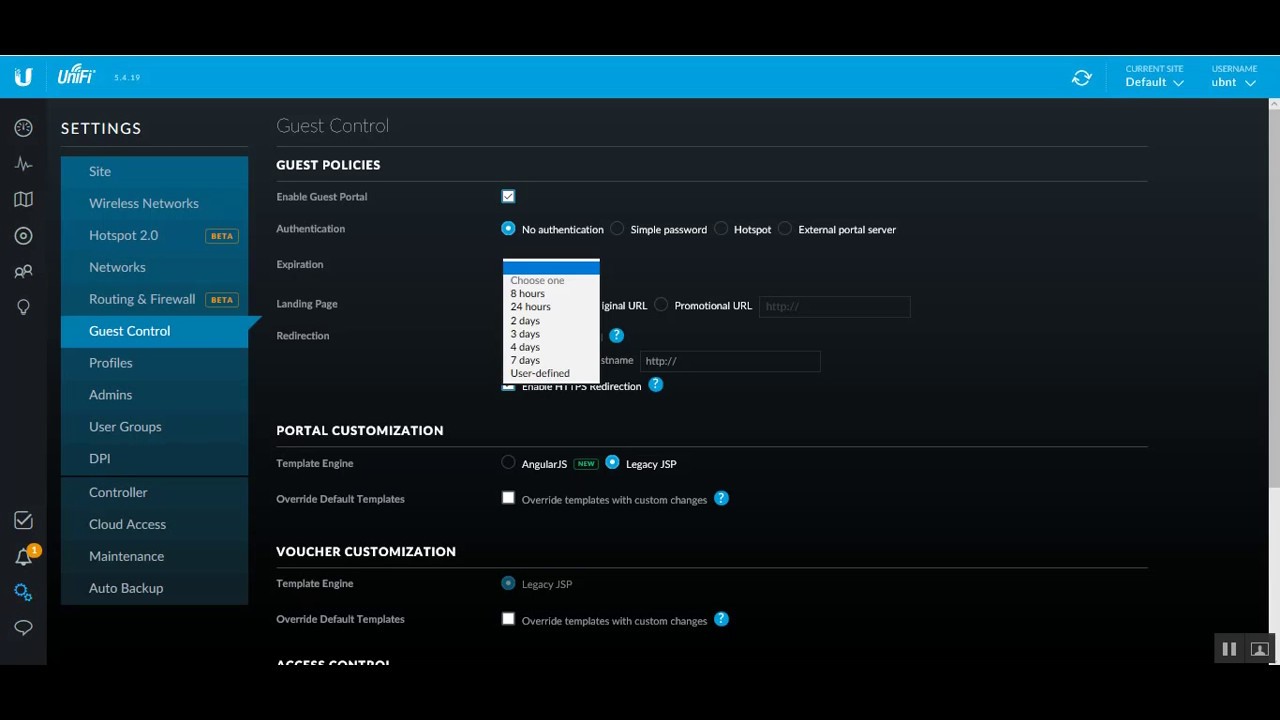
- You can keep an eye out for how many people can use the network in one instance. By using the “Access control” thing, You can manage all of it and more.
- When everything is finished, you can organize everything related to the people currently on your network. You can see how many guests are there, how much time they’ve been there, etc.
See Also: The Complete Guide To TE Data Router Login
FAQs
What is a guest UniFi network?
The UniFi guest network may be configured in various ways and is very adaptable. Guest captive portals, radius, and straightforward terms and conditions acceptance are available options. With the UniFi Network Application, setting up the Ubiquiti Guest Network is simple.
The operation of the UniFi guest portal.
You may isolate the clients on your network and grant them access for a few hours by utilizing the Unifi Guest Portal. Setting up the captive gateway in the Unifi Control is not too difficult. Using the guest isolation option, we may stop guests from using our network without setting up VLANs.
What's the operation of a guest network?
You may use most Wi-Fi routers to set up a ‘guest Wi-Fi’ network. The guest Wi-Fi network has limitations on what guests may do, unlike the ordinary Wi-Fi network you and your family utilize. Visitors may only access your Internet connection with it, nothing else.
What does local guest network access mean?
In a guest network, local access is network access that enables users to access a network from a nearby location. It is a safe alternative to using a shared internet connection to access a network.
How fast is an UniFi port?
The UniFi Switch provides the forwarding capability to handle traffic on all ports concurrently and without packet loss at line rate. The 24-port variant provides up to 26 Gbps of total non-blocking throughput. In comparison, the 48-port model supports up to 70 Gbps.
What advantages does a guest network offer?
The core network of your company can be shielded from security risks by using guest Wi-Fi networks. Malware, for example, could otherwise spread to other machines on the same network. Your principal network and PCs will have an additional layer of security in case a visitor brings in an infected device.
What reduces the bandwidth of the guest network?
Your bandwidth needs will be reduced if you set up a guest Wi-Fi network for the occasional visitor to your house. However, you could want a connection with a bigger capacity if your guest network must accommodate several visitors at once.
Do UniFi networks have data caps?
Unifi Mobile has limited the 4G network's speed for subscribers of its unlimited monthly passes to 5Mbps, while the 5G network's speed is still unrestricted. The speed will be lowered to 512kbps once the monthly 60GB FUP is met.
Are numerous guest networks possible?
In addition to the one needed default network, a visitor may have many non-default networks added to them. Which networks are available, as the administrator can select the default network.
Are guest networks isolated?
The devices connected to the Guest SSID are likely all segregated when you utilize the router's built-in Guest networking capability, preventing them from accessing your intranet and seeing one another. To put it another way, it won't happen if the visitors want their gadgets to communicate locally.
UniFi port isolation – what is it?
By putting clients in the same isolated port group, port isolation restricts access between clients. Clients connecting to ports 1 and 4 cannot communicate with one another if both ports are set up as isolated ports.
Conclusion
That was all about a sound way out that the Unifi guest network is. It is as convenient as it sounds. You can do the separation easily if you follow the steps. The interface works like a breeze. Do not forget the security factor. So go on, try it out.
Do visit us for more content!
See Also: The 7 Best Ways to Improve Home Network Security
Hello people. I have started this website for all of you who have troubles while logging in into their router. I personally have faced a lot of issues and that is the sole motivation for starting this. Hope it helps you guys. Cheers!