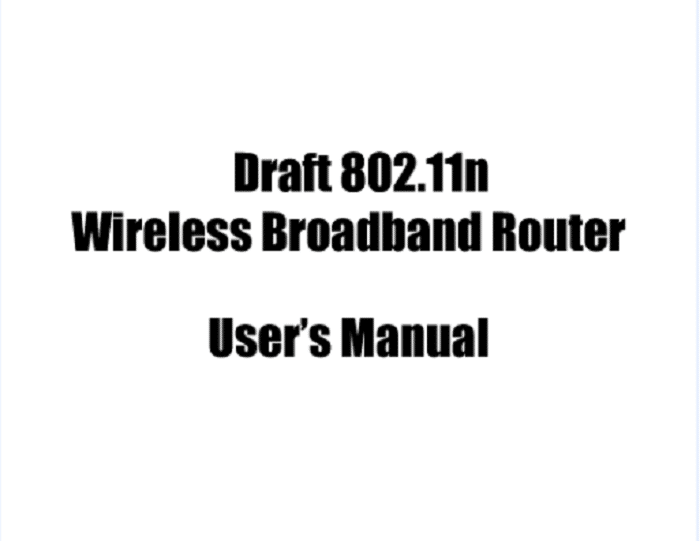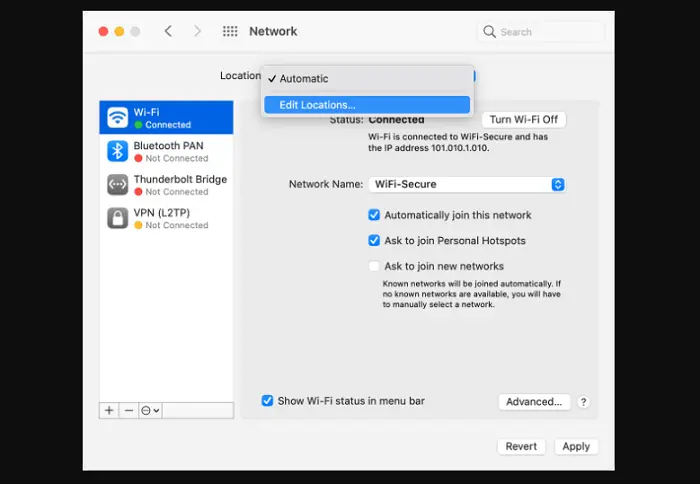Netgear is a multinational computer networking company that produces networking hardware for almost everyone, which means it has networking hardware for commercial and home networking. Their products include both wired and wireless devices for broadband access. Netgear products are simple and easy to make the required changes and configurations. In this article, you can learn ways to perform Netgear Router login.
Well,, in this article, I will explain detailed steps to Login To Netgear Router, how to get the knowledge about your router IP address, how to get over login issues, and all the requirements to log in to your router. You will be able to do all these without taking much time.
Take a look at Netgear war 2000 Default Password
Finding the IP Address of Your Netgear Router

As I mentioned earlier, you should know your router’s IP address to get access to the router’s web interface and configure the channel. An IP address is a 32-bit number divided by three periods. There are many methods to find your router’s IP address. Here are the steps for Netgear login.
Using User Manual
This is the essential item that the router manufacturers provide along with the routers. This is very helpful for finding a solution to any problems in your router. If you have lost your user manual, you can find it online using your router model number. Some routers also provide a label, which can also give you information about the routers.
Searching The Internet
If you can’t locate the user manual of your router, then you can search for it on the web, or go to Netgear company’s website and search for the the most commonly used IP address for Netgear routers. This is like a hit-and-trial method.
Using Command Prompt For Windows

People using Windows can know their router IP address by going to the start menu and searching for the command prompt by typing in ‘cmd.’ After opening the command prompt, type in ‘ipconfig/all’, which will give you the list of all the connections on your computer. In this list, you can find your router IP address listed as “Default Gateway.”
By Going To System Preferences For Mac Users
- If you are using MacBook, go to “System Preferences” in the Apple menu and select the Network option.
- In the Network option, choose your network connection; there, you can find your router IP address listed as the router.
Steps to Netgear router Login
There are elementary steps to Login To Netgear Router, but you must perform them diligently.
- For a wired connection, use the Ethernet cable and connect your router to your computer or laptop. Please create a proper relationship and check it twice.
- After that, open a web browser with no virus attack risks.
- In the browser URL, type in the IP address of the Netgear router, which you must have found using the above-given steps.

- This will directly connect you to the router.
- Now enter your router login Netgear details which are router username and password.
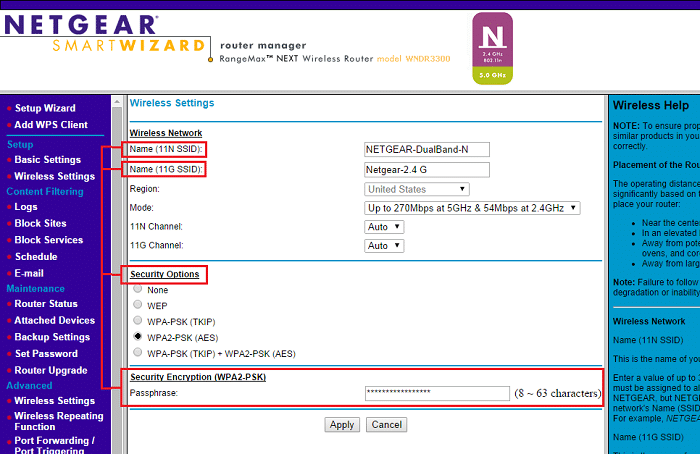
- Now you can enter your router’s web interface, to configure settings according to your preferences.
How To Find Your Router’s Username And Password
Suppose you are facing a problem with the router login Netgear web interface. In that case, there must be the possibility that you are entering the incorrect IP address, for which you have to search for the correct IP address using the above-given steps.
There can be another possibility that you have forgotten your Netgear Router login credentials. You must know your router’s username and password to access your router’s web interface.
Default Router User & Password List
One way to find your router’s username and password and to log in to Netgear router is to look for it in the router’s user manual or the label provided on the router. If this does not help, you can reset the router using a hidden reset button on the Netgear router.
But before resetting your router, you should ensure you have backed up your configured settings, as this reset will wipe out all the set environments and bring it back to defaults.
You can find your router’s default username and password to log in to the Netgear router. And can go To Netgear Router Login and get access to your router’s web interface.
At last, you can try the hit-and-trial method. The most commonly used Netgear admin username and password is “admin.” You can also find many used usernames and passwords for the most frequently used routers on the internet. This will help to perform easy Netgear sign-in.
Some Troubleshooting Tips For Netgear Router Login
- To make it inevitable that your connection does not concur with any other link in your area, you should make a good connection with the Ethernet cable between your computer and your Netgear router.
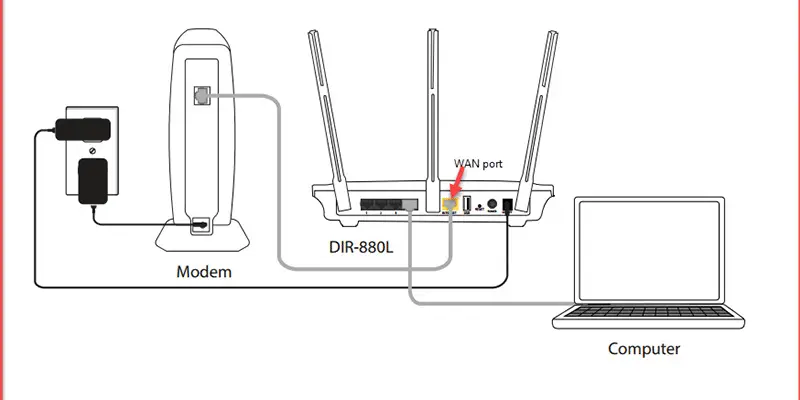
- For users using a wireless connection, ensure that your device is connected to your router’s Wi-Fi properly.
- The router should power off while connecting to the computer using a cable. After connecting your device to the router, only switch the power on. This is for safety purposes.
- You should be aware of your router’s credentials which are its IP address, username, and password.
- To enable the default settings again, you should back up your router’s current settings in your computer system’s hard drive.
- If you got a CD drive with the router, then set up the router to your computer with the help of a CD drive. And follow the steps given in the CD drive, or use a manual setup for which you need a web browser.
See also: 192.168.1.3 Admin Login, User, Password & IP
Web Setup
Once you have gotten rid of all the issues and can log in To Netgear Router and access your router’s web interface, the administrative Netgear router login page will open up, and now to change any settings as per your preferences.

You can configure many things in this web interface, including proxy settings, LAN settings, and , includings. Also, change your internet connection type from static to dynamic and vice versa. Change the network name, bandwidth, frequency, and many more uncountable locations.
Conclusion
Hopefully, you must have got your To Netgear Wireless Router login. You can see and read that there are so many benefits after logging in to your router. If you are still concerned about Netgear Router Login, please look at your connections again. Or refer to the user manual; I am always available to help solve your problems.
See Also: Hitron Login | Hitron Router Admin Access Complete Guide
Hello people. I have started this website for all of you who have troubles while logging in into their router. I personally have faced a lot of issues and that is the sole motivation for starting this. Hope it helps you guys. Cheers!