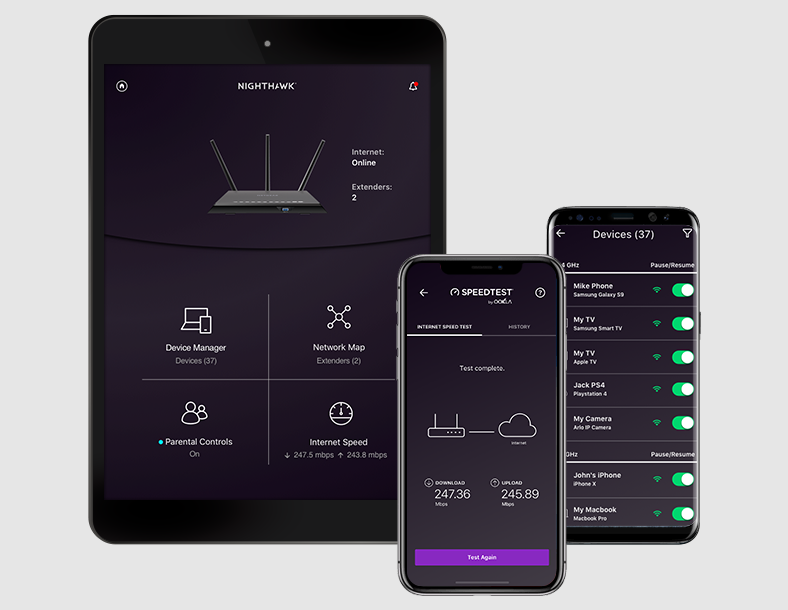If you have purchased a router and wondering how to use it, then it is the worst part trust me. If you are eager to know what kind of router is yours and how to use it, you are in the right place. And if you have purchased a Netgear nighthawk ac1900 and clueless about it’s setup, don’t worry. At one point in many lives, in terms of work, money, education, business, etc., a router plays a significant part. Routers started becoming a part of every office and working home. Especially after the pandemic had hit our lives, people began getting routers. Where do they get to know about the information? Some people are novices in understanding technical terms and the mode of language.
To all those people and others with curiosity, this article will help you. Here’s a look at Netgear nighthawk ac1900 setup and steps to log in to it. Also, this will help you understand the router very well and make yourself troubleshoot if needed. Read through the article to understand the nuances of your Netgear ac1900 setup.
See Also: How To Login To Netgear Router | Perform Netgear Router Login [2024]
How to set up a Netgear Nighthawk AC1900 Router?
Setting up nighthawk ac1900 is straightforward. Each Netgear router is different. And when it comes to nighthawk ac1900 setup, the process can be divided into two: One is to Configure the router, and the other is the router login. Both processes go hand in hand. But for an easy and better understanding, you can split the process into two. Pay keen attention to all the steps mentioned for the Netgear ac1900 setup, as each step is crucial, and a small careless mistake will take you to the whole traumatizing process of troubleshooting.
Visit: Nighthawk AC1900 Smart WiFi Router Model R6900 Quick Start Guide
Method 1: Configuration of your Netgear Nighthawk AC1900 Router.
To a Netgear ac1900 setup, and if you feel like you want to do it on your own, it will benefit you in two ways: It saves your money, and on the other way, it does not allow you to waste your precious time. Moreover, waiting for a technician or an expert to set up your router is difficult. But, do not worry. This article will help you. To set up a router, you have to configure your router first.
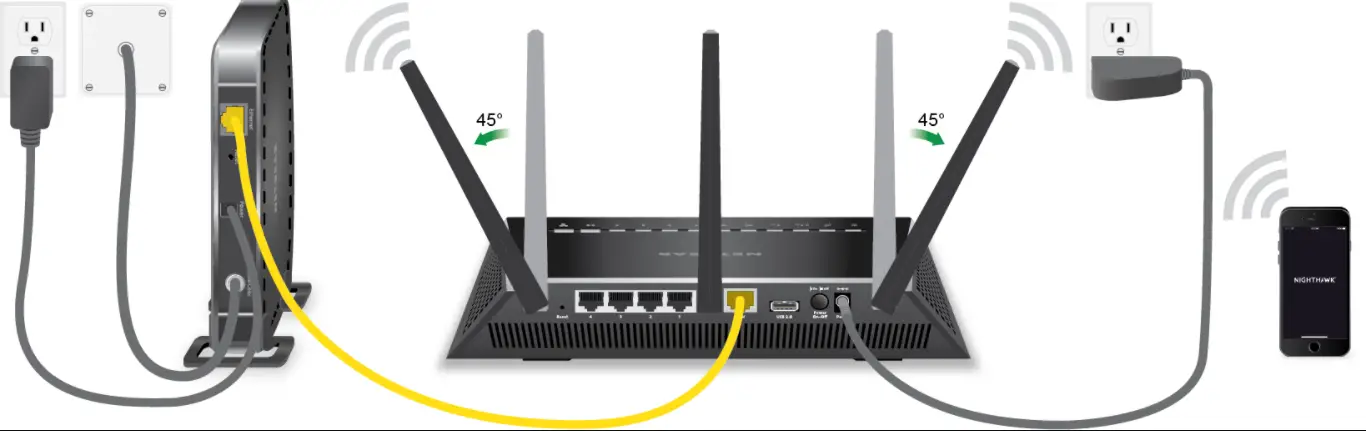
The first to do for the setting up of the Netgear nighthawk ac1900 is to configure the router. Configuration takes a few simple steps. For an easy flow, go through the following steps:
- To begin with the configuration process for setting up Netgear nighthawk ac1900, you have to disconnect all the cables connected to the modem.
- Plug in your modem adapter and ensure perfect power. Also, make sure all the LEDs are on.
- To do the Netgear ac1900 setup, connect your Netgear ac1900 router to your modem.
- Plug in the Netgear ac1900 router to the power plug to move on to the router login process of the Netgear ac1900 setup.
See Also: Netgear Nighthawk AC2600 Smart Wifi Router | Know It All
Method 2: How to log in to your Router?
Once you are over with the configuration of the Netgear ac1900 router, you have to jump to the router login process. This is ultimately the second step you must follow to do your Netgear ac1900 setup. To make the router login process, you have to follow the following steps:
- To begin with the second part of your Netgear ac1900 setup, you must connect your modem to the Netgear nighthawk ac1900 router.
- Once you are over with connecting your modem to the router, you have to launch into the web browser of your comfort, such as Google Chrome, Microsoft Edge, etc.
- Now go to your Netgear login page to move on a step forward to log in to your router.
- A page will open up and asks you for Login Credentials. You have to enter with the help of the user manual to log in to the official Netgear page.

- Once you enter your login credentials from the manual, Click on the login, and you will be navigated to the home page.
- Once you enter the home page, you will see a series of information. This information will guide you with sufficient enough knowledge to set up your Netgear ac1900 router.
- This is one way to set up your Netgear ac1900 router and the technicality that is dealt with in setting up the router. If you follow these steps, your fluidity in setting up your router will be smooth.
See Also: All About Neatgear Nighthawk X6 AC3200-R8000 Tri-Band Wifi Router
How to do Netgear AC2600 Using the Nighthawk App?
You can make your Netgear nighthawk iac1900 installation using the Nighthawk app. The Nighthawk app can also set up your Netgear ac1900 router. And this process of using the nighthawk app is comparatively simple in terms of using the configuration and login mechanism. To know more about how to use the nighthawk app for router login, you have to proceed with the following steps:
- To begin with the process, connect the antennas of the Netgear ac1900 router that has been provided along with the Netgear router pack.
- Once you are over with the connection of antennas, connect the nighthawk router to the modem and check whether the connections and the power supply are sufficient. Confirm with the LEDs of the modem to know whether everything is normal.
- If the power is sufficient and LEDs are in good condition, then take your mobile phone and go to the play store or the app store.
- Search for the nighthawk app in your mobile app store and download the nighthawk app to do the Netgear ac1900 setup.
- Once it gets downloaded, launch into the nighthawk app and enter your login credentials if asked.
Once you go in, you will be navigated to the homepage with information. Follow the process listed on the home page to complete your Netgear nighthawk ac1900 router.
See Also: How To Troubleshoot Netgear Router Not Working
Frequently Asked Questions and Solutions
What is the use Netgear Nighthawk ac1900 router?
The use of the Netgear nighthawk ac1900 router is similar to all other routers out there. It is seen in schools, colleges, offices, and almost every house. Moreover, it also helps in connecting various devices to a single network. If children have to listen to their online classes and both the parent have to do their job from home, setting up a router is essential. It allows you to watch movies, do official work, and attend official meetings without getting interrupted.
Are there any alternative ways where we can find the setup processes?
Yes, there are certain ways to look for the setting up process of the Netgear ac1900 router. The best one is what we get along with the router box. And it's the user manual. It will describe the process in a step-by-step manner. Since some people do not understand the technical terms, this article by us is a means for their easy understanding.
Conclusion
Give a pat to yourself because you have succeeded in setting up your Netgear ac1900 router. This setting up of the router by yourself would have allowed you to learn all about your router. Moreover, when you are put in a situation to troubleshoot your router, you will know what not to do. Hope this article helps you.

Software & Downloads Writer at @routerloginone . Author of ‘Making of Tomb Raider’. Got a great app to talk about?