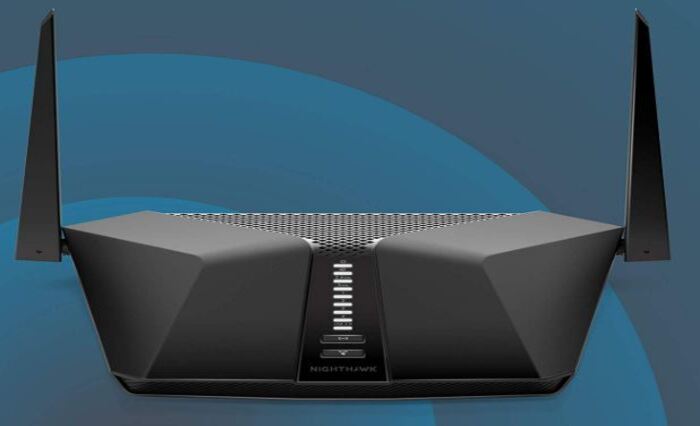If you are having trouble with your Netgear Nighthawk router login, you can follow these simple step-by-step procedures to sign in to your Netgear router quickly. Moreover, we will also assist you with some of the frequently asked questions regarding the subject.
You can sign in to your Netgear Nighthawk router by either installing the application on your mobile, tablet, or pc devices or logging in online through the official website on your web browser.
You can find everything about the Netgear nighthawk router in this article. We assure you that, after reading this article, all of your questions will be answered.
Take a look at: Netgear wnr 2000 Default Password
How To Perform Netgear Nighthawk Router Login
Netgear Nighthawk router login can be performed in two different ways depending on your situation. If you’re signing in for the very first time, you can log in using any of these two different ways :
- Logging in using the NETGEAR Nighthawk app
- And, logging in through your web browser.
See Also: How To Factory Reset Nighthawk Router: A Step-By-Step Guide
Using The Nighthawk App To Log In
For those of you who want to access the Netgear Nighthawk router login settings, you can do that by the following easy steps: 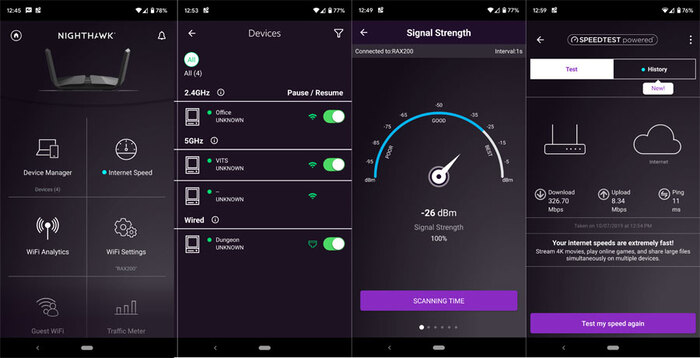
- Make sure your phone or pc windows 10 or any other windows version have a WIFI connection.
- Enter the google play store or the apple store and install the Nighthawk app on your mobile.

- If you cannot find or download the app from the store, you can install it from Netgear’s official website nighthawk-app.com.
- Launch the application and sign in with your Netgear nighthawk account.
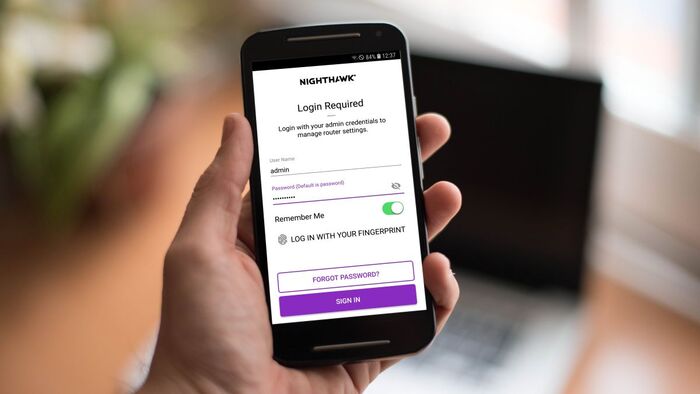
- Fill in the default username and password to log into the nighthawk router.
Using Your Web Browser To Log In
If you don’t want to download an app to log into your router, you can also use your web browser to access the router login settings. Although, before you log in to the Netgear nighthawk router through your web browser, make sure that you meet the following conditions:
It is best if you are connected to your Netgear via ethernet or CAT5 cables or wirelessly. 
The first step to logging into the Netgear router is to make sure that you are connected to your network. To access the Netgear router settings, you need to be connected to the network. So, you can either connect your device to the network using a wireless connection or through your network cable.
We recommend using the Ethernet or CAT5 cable as sometimes, when you use a wireless network, you get locked out of the web when you save specific settings.
It would help if you had your router’s default Netgear Nighthawk IP address, username, and password.
See also: Fix NETGEAR Router Red Light Issue Easily
Steps To Follow For Netgear Nighthawk Router Login
For a seamless Netgear Nighthawk router login through a web browser, you need to:
- Open a new tab in any web browser, according to your preference.
- Enter Netgear’s default IP address, 192.168.1.1 or 192.168.0.1, in the web browser.
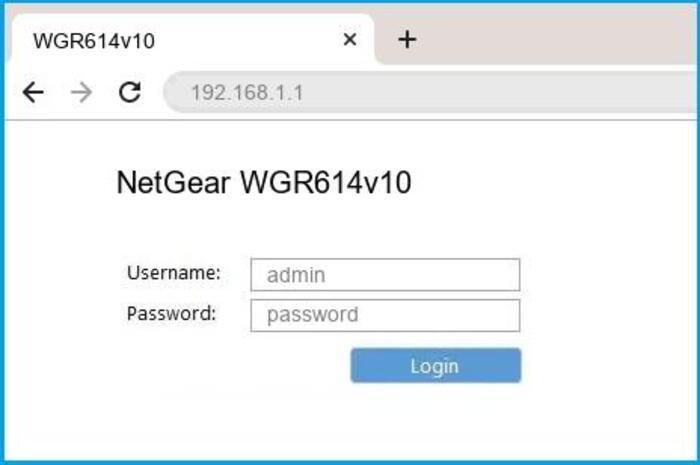
- If the login page does not pop up, you can visit routerlogin.net or routerlogin.com to access the router settings.
- If your login page still does not appear, try again with a different browser. It is possible that the browser you’re using might not be up to date or support the website.
- However, if you can access the Netgear Nighthawk login page, then type in the default username and password and press enter.
- The default username would be admin, and the default password would most likely be the one you specified during setup.
- If you did not set the login password, you could log in by typing the lowercase password in the space given for the password.
- Remember to be very careful with your entries, as the user name and password are case-sensitive.
- Suppose, for some reason, you forgot your Netgear password or the user name, or the default login info is not working. In that case, you can easily reset your Nighthawk router login details to factory settings and continue.

- You will be automatically directed to the admin homepage if your user name and password are correct. You can now easily access the settings page or the Netgear router admin panel.
Important Points To Consider
We would advise you to change your default Netgear nighthawk router login details to something interesting and difficult to increase the security and privacy of your network. We recommend you take notes of all the potential changes you will make. Also, you can create a backup of the current default settings and then alter the settings.
Moreover, logging in through a browser is great for someone who does not want to download the nighthawk app on their android or doesn’t have their mobiles with them at the moment.
About Netgear Nighthawk
Netgear is an American online networking solutions company. It has become a crucial part of most of our household and commercial spaces. This is not only because of its fastest WiFi connectivity and latest technology in ground-breaking wireless routers.
The Netgear nighthawk offers secure encryption due to the public IP address given instead of the PC’s LAN network side of the router, making sharing private and confidential files more accessible and safer. It allows both high-quality, uninterrupted gaming and an impeccable video streaming experience.
See also: Netgear Nighthawk AX3000 Router Login
FAQs About Netgear Nighthawk Router Login
How To Access Your Router If You Forgot Your Password?
You can find the default username and password by checking your Netgear nighthawk router manual. If you can't find your Netgear Nighthawk router login information, look for the stickers on your router, which would most probably contain the default login details.
What To Do When You Can Not Log In To Your Netgear Account?
It is always best to give the router, modem, and device to log in a couple of restarts. You can clean the caches and cookies from your web browser or try it again with another browser. And if none of the suggestions stated above work, you can always revert everything to the factory settings.
How Do You Reset Your Netgear Nighthawk Router?
To reset your Netgear nighthawk router, you must first ensure that the router's power light is on. After that, you need to locate the Reset or Restore Factory Settings button and press it for at least seven seconds. On releasing the button, your router resets.
How To Connect Your Netgear Nighthawk To The Internet?
Conclusion
In brief, there are several ways you can opt to log in to the Netgear Nighthawk router seamlessly, without any trouble. You can use the default username and password or the previously set login details to access your admin panel. If you don’t remember the details of your Netgear account, you can reset the password and change your account information. You can also retrieve the data from either the nighthawk app or the router login website. Follow the above steps, successfully sign in to your account, and change the settings as per your preference.
See also: Netgear Nighthawk AC2600 Smart Wifi Router | Know It All

Jonathan Greig is a freelance journalist based in New York City. He recently returned to the United States after reporting from South Africa, Jordan, and Cambodia since 2013.