Hello reader! Do you want to know how to tell if the router or modem is bad? So, stop right here as you have reached the end of the line for this guide. You can learn all you need to know about modems and routers.
These are typical signs to look out for to tell if the router or modem is bad. Slow internet speed is one of the most apparent indications of network or modem problems. A router or modem issue can be seen if you regularly disconnect from the Wi-Fi network or experience intermittent internet loss. Internet not available is the most apparent symptom of danger when you cannot access it.
Read this article till the end as it will examine the operations of routers and modems, teach people how to tell if a router or modem is bad, and offer detailed troubleshooting instructions for both router and modem. Let’s go in and clear up any confusion about these.
See Also: How Many Amps Does A Wi-Fi Router Use? Energy Guide
Functions of Router and Modem
Understanding each device’s function inside your network is essential to knowing how to tell if the router or modem is bad:
· Router: A router controls connectivity between your devices, the internet, and data flow inside your house network. It allows one connection to the internet to be used by several devices. You can learn more about routers in this article.
· Modem: Connecting your private network to your ISP or Internet Service Provider occurs through a modem, often known as a “modulator-demodulator.” It changes the format of data coming from your network into that which can be transmitted across the network of the ISP and the other way around.
Slow internet speed, frequent disconnections, or even the loss of all internet access might result from difficulties with your network or modem.  Here’s how you can improve the speed of your Internet Connection.
Here’s how you can improve the speed of your Internet Connection.
Symptoms of bad modem and router
Recognizing the symptoms that might point to network or modem issues is crucial before beginning troubleshooting. The following are some typical signs to look out for how to tell if the router or modem is bad:
- Slow Internet Speed: Slow internet speed is one of the most apparent indications of network or modem problems. Here’s how you can improve the speed of your Internet connection. Your network may not operate as it should if web pages take an eternity to load, movies buffer repeatedly, or online games have latency
- Frequent disconnections: A router or modem issue can be seen if you regularly disconnect from the Wi-Fi network or experience intermittent internet loss.
- Internet not available: It is the most apparent symptom of danger when you cannot access it. Even though your devices may appear linked to the network, you cannot stream content, access websites, or utilize other online services.
Now that we have discovered these typical indicators let’s move on to troubleshooting procedures for router-related difficulties.
See Also: How To Connect To The Ethernet? The Wired Way!
Troubleshooting Steps for Router Issues
Switch off your router
Restarting your router is the easiest and frequently best option. Minor bugs and short-term problems can often be fixed by rebooting your router. This is how:
- Remove the power cord from the router’s rear.
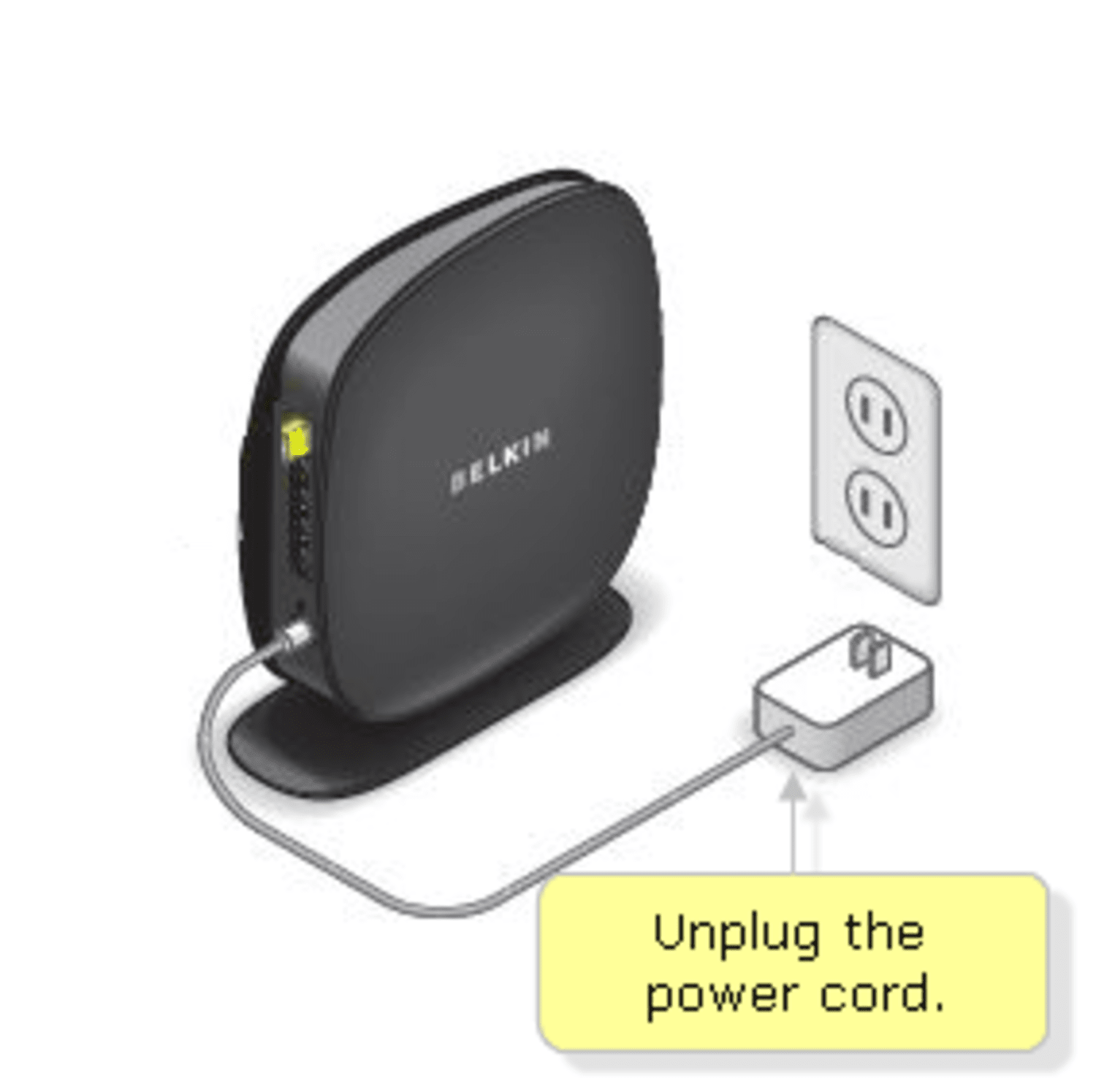 2. Wait between 30 to 60 seconds.
2. Wait between 30 to 60 seconds. 3. Reconnect the electrical cable.
3. Reconnect the electrical cable.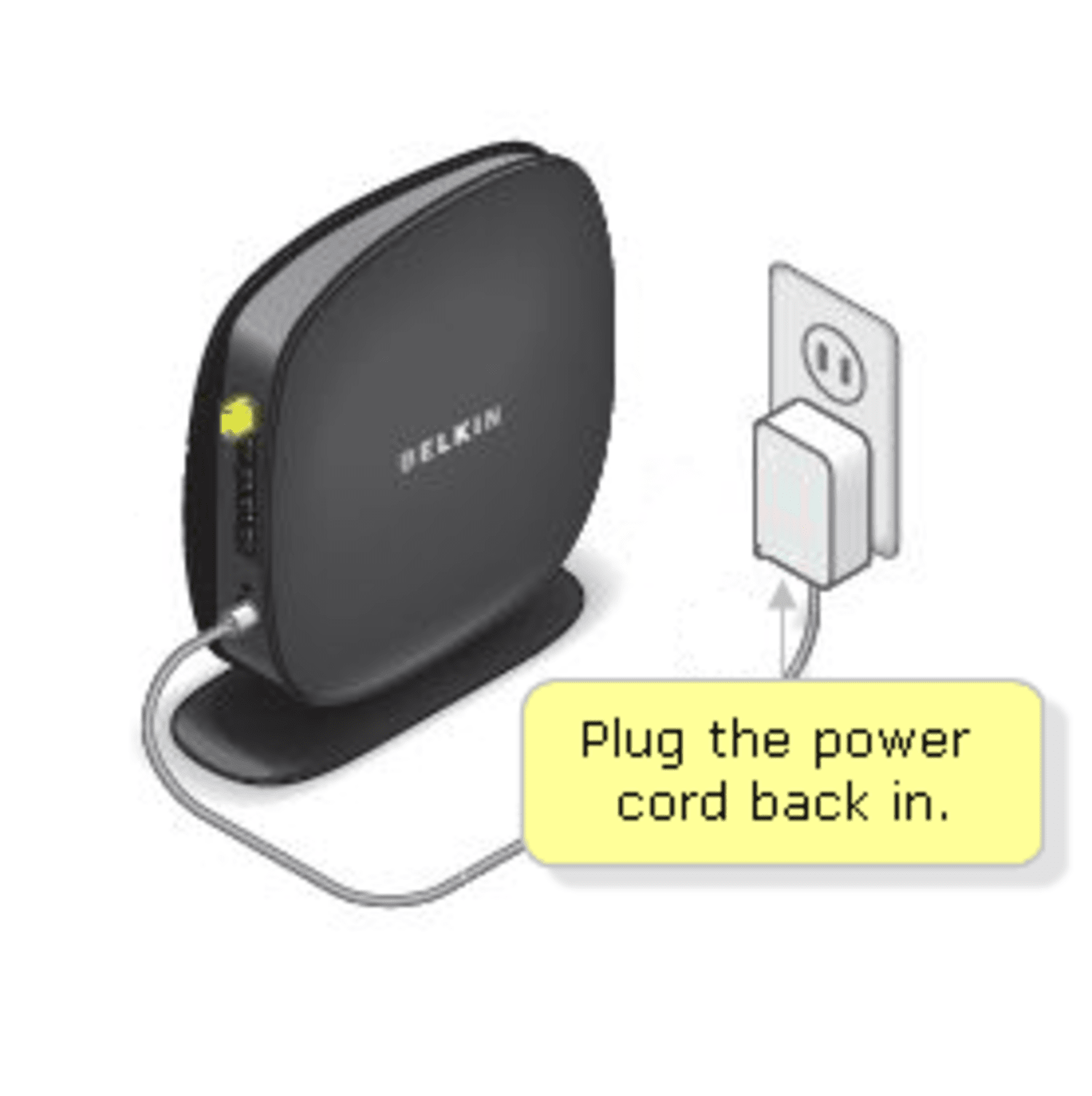 4. As soon as the router’s indicator lights become steady, it has finished rebooting.
4. As soon as the router’s indicator lights become steady, it has finished rebooting.
5. Check whether the problem still exists after the router reboots. You could have encountered a minor snag, but it has been addressed.
You could have encountered a minor snag, but it has been addressed.
Examine any physical harm
Look for any physical damage to your router, such as frayed wires, loose connections, or other indications of wear and tear. Consider changing broken wires or, if required.  This is how to tell if the router or modem is bad.
This is how to tell if the router or modem is bad.
Refresh Router Firmware
To enhance performance and security, router manufacturers often issue firmware upgrades. Problems with the connection may be caused by outdated firmware. To upgrade the router’s firmware:
1. Enter the typical router IP address (192.168.1.1 or 192.168.0.1) into a Web browser to access the web interface.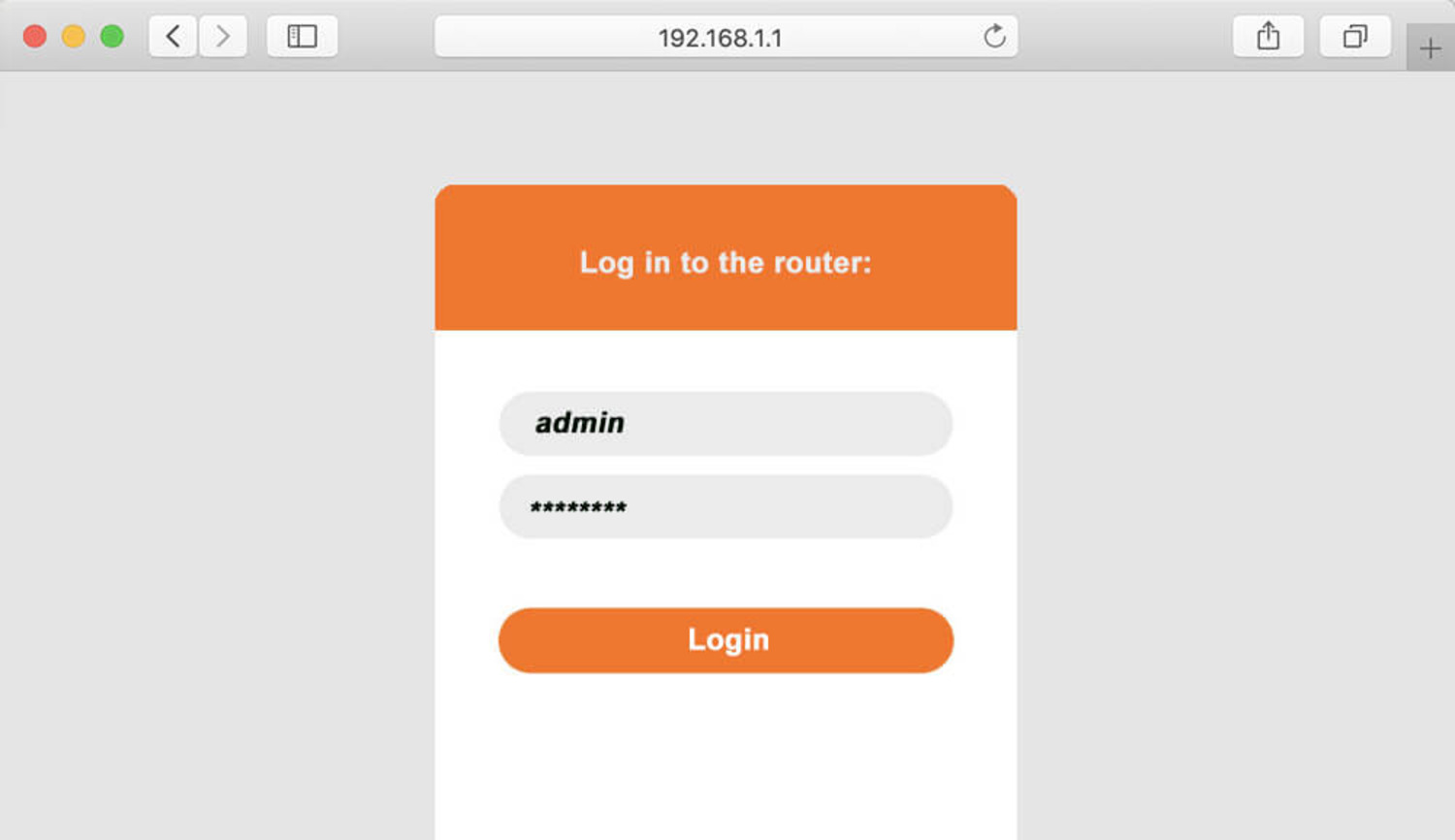
2. Sign in using the router’s administrator information (Typically found on a label on the router).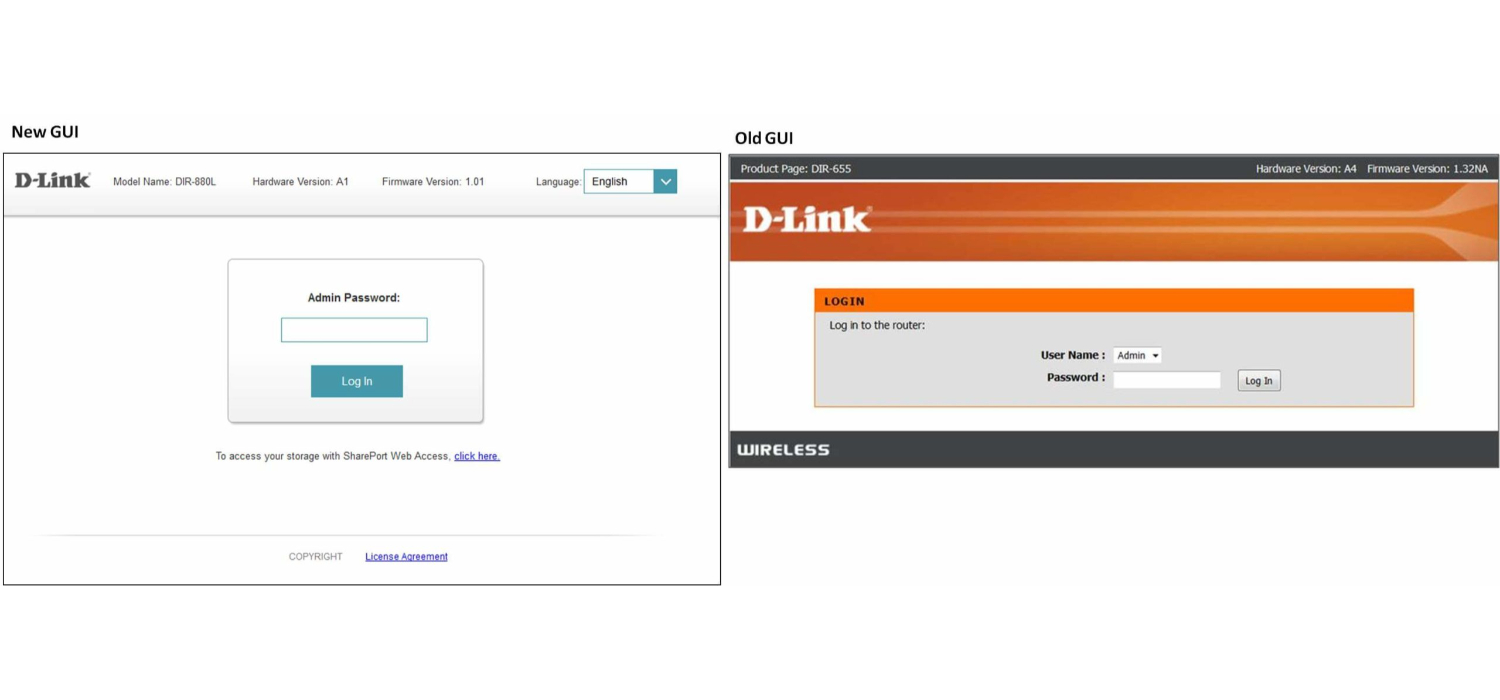
3. Check for a “Firmware Upgrade” or “Software Upgrade” space. To search out and apply updates, follow the directions given.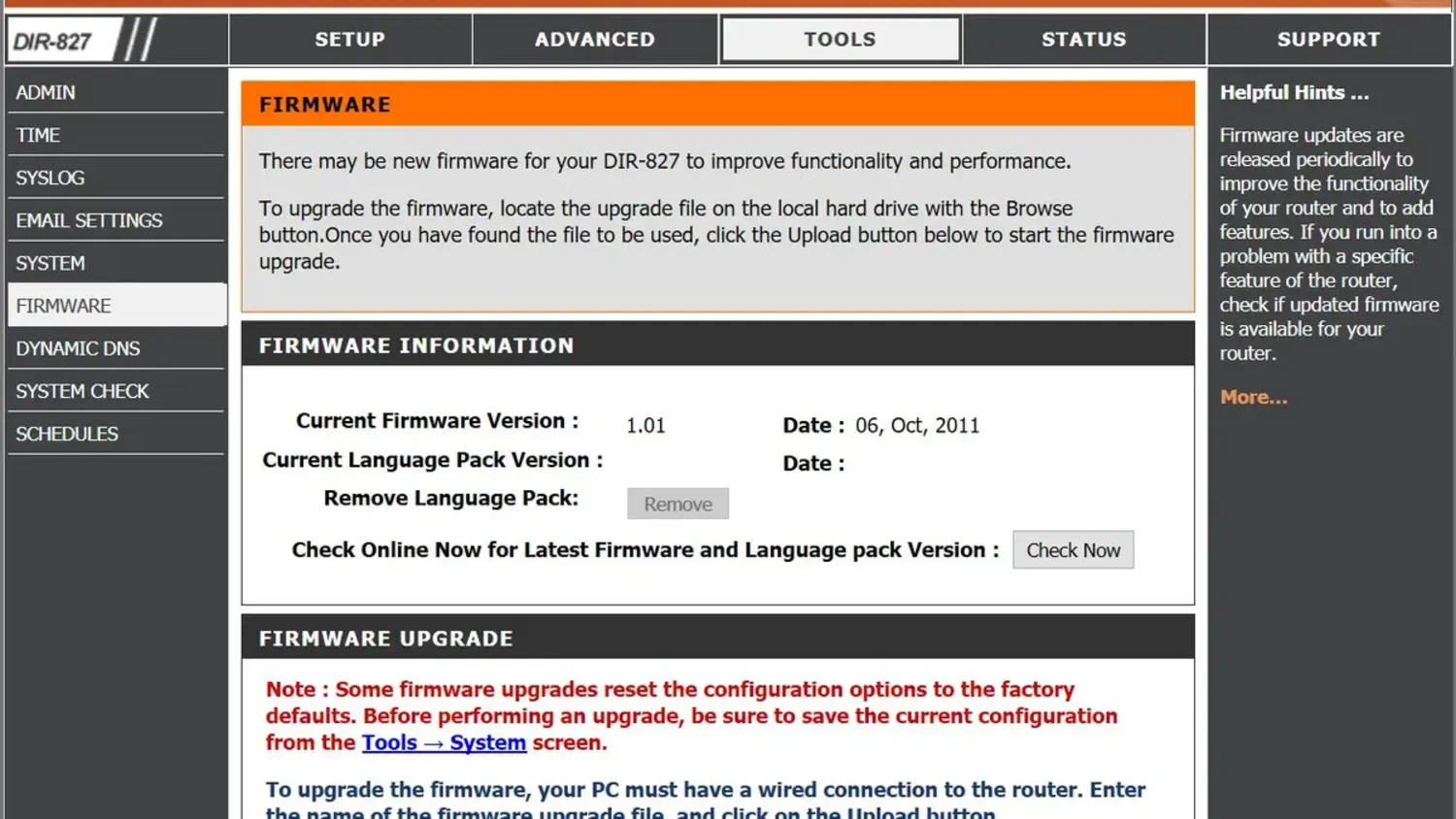
See Also: How To Do Spectrum Router Firmware Update – Easy Guide
Restore the factory settings on your router
You can conduct a factory reset on your router if none of the preceding methods successfully fix the problem. This will reset all settings to their defaults, including network names (SSIDs) and passwords. Before moving on, be sure to write down any custom settings:
1. Locate the reset button on the router, which is typically a tiny, recessed button
2. For roughly 25-30 seconds, push and hold the reset button with a paperclip or other similar object.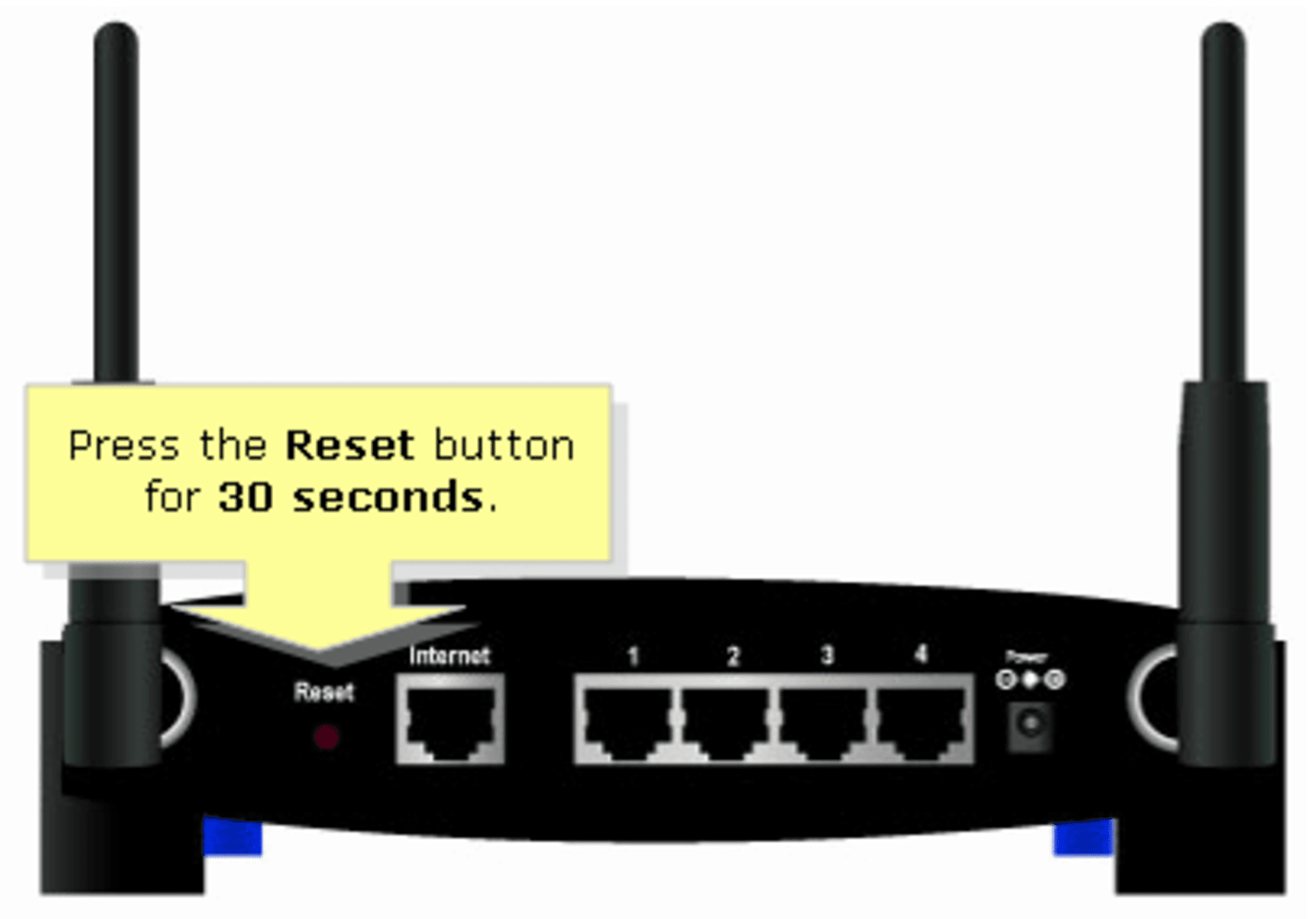
3. Let go of the button When the router’s lights flash.
4. Await the router restart and self-configuration. Reset your router and set it up again with your preferences, including Wi-Fi network names and passwords.
Troubleshooting steps for modem
These steps will help you know how to tell if router or modem is bad
Start your modem again
Modems like routers might benefit from a straightforward restart. Take these actions:
1. Remove the power cable from the modem’s rear. Pause for about thirty to sixty seconds.
2. Connect the electrical cable. Allow the modem to restart completely; this might take a few minutes. 3. Check whether your connectivity difficulties have been fixed once the modem restarts.
3. Check whether your connectivity difficulties have been fixed once the modem restarts.
Check the cable connections
Verify the security of any cable connections to and from your modem. 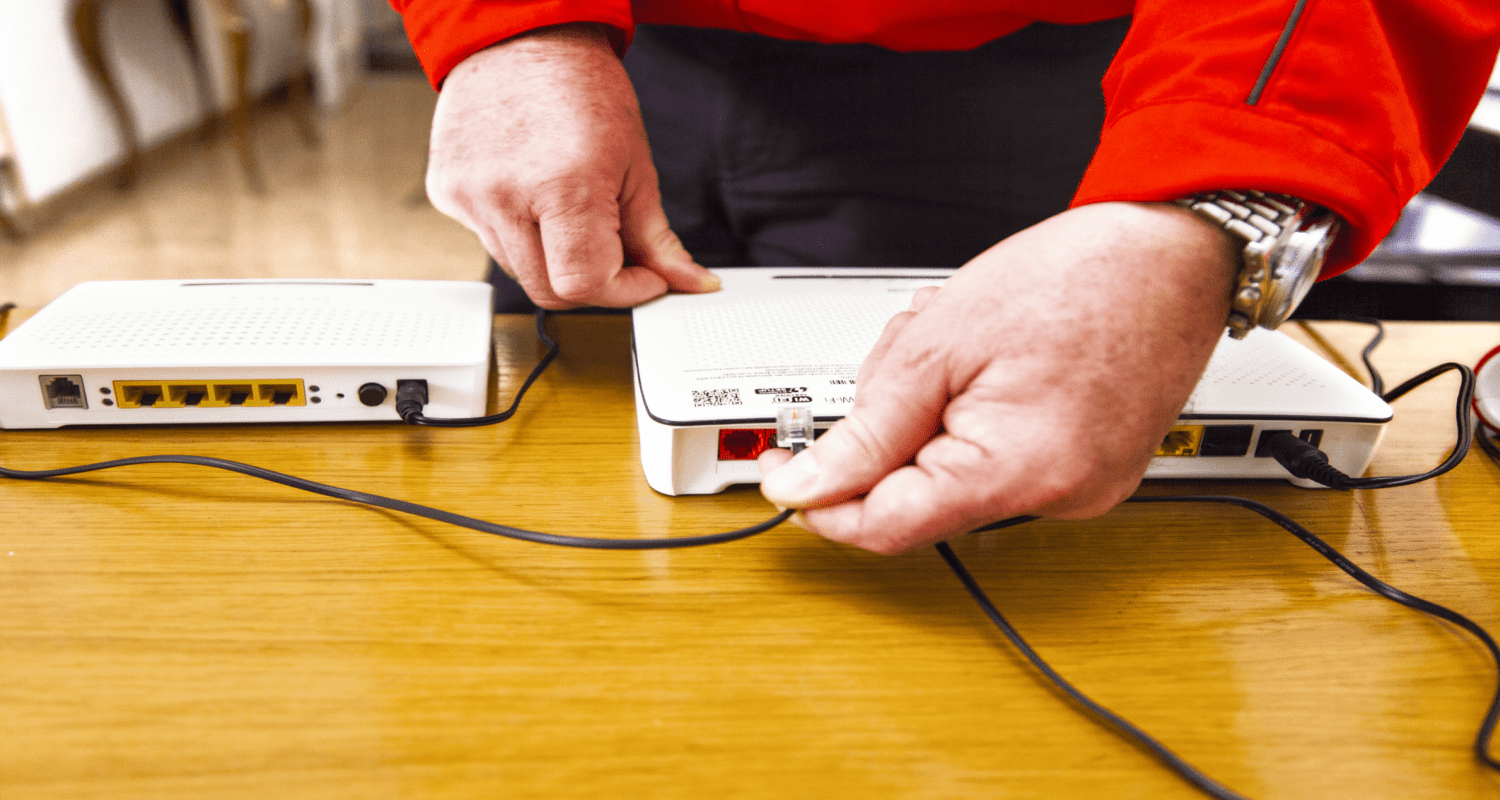 These wires include the coaxial cable from your internet service provider, the power cable, and the ethernet cable that, if necessary, connects the modem to the router. Loose or broken cables may cause connectivity issues.
These wires include the coaxial cable from your internet service provider, the power cable, and the ethernet cable that, if necessary, connects the modem to the router. Loose or broken cables may cause connectivity issues.
See Also: Level Up Security – On How To Find Default LG Tv Password
Call your Internet Service Provider (ISP)
It’s time to contact your ISP if your modem problems continue, especially if you see no warning lights or synchronization.  They can do remote diagnostics to see whether your area’s network is experiencing problems or your modem needs upgrading. They will tell you how to tell if the router or modem is bad.
They can do remote diagnostics to see whether your area’s network is experiencing problems or your modem needs upgrading. They will tell you how to tell if the router or modem is bad.
FAQs
How to test the modem and router?
Your modem or router’s brand and model are often listed on a card, or sticker affixed to the back of the device. In some circumstances, the initial gateway address or console URL, the login, and the password may also be printed on the sticker, especially if the ISP gave the router or modem router combination.
Do routers deteriorate over time?
All the pleasant tiny parts inside don’t last forever; they wear down over time, just like any other PC, tablet, or mobile phone. The age of the router may be the cause of lost connections and sluggish speeds.
What causes modem failure?
Modems might also cease operating owing to internal component failure, such as burst capacitors. Heat accumulation, worsened by dust, is bad for electronics, but regardless of how the heat issue is addressed, these parts may fail due to time.
Why did my modem stop working?
Heat is the greatest threat to all electronics, and modems frequently become heated when in operation. While your modem may not be exhibiting symptoms of wear and tear just yet, modems aged five years and more are likely to short out and stop working regularly.
Conclusion
This article helps you to know how to tell if the router or modem is bad. You now have the information and troubleshooting abilities to identify if your modem or router is to blame for your internet problems. You can maintain a dependable and strong internet connection by following these instructions and being alert for difficulties.

Senior Editor, RouterLogin.one. 15,000 cat photos and counting. Also, have been testing and writing about tech since the dawn of time.



