Everything you need to know about the Asus Router Login in one place. Refer to this guide and login to any asus router now!

Methods for Obtaining the IP Address of Asus Router
There are different steps for finding IP address on different devices. There are altogether four devices which can be used for the Asus router login and here are the steps for finding the IP address for each device.
See Also: How to Login To Netgear Router | Perform Netgear Router Login [2024]
For Windows PC
- Click the start button, type CMD in the search bar, and select command prompt
- Then a new window will open then type ipconfig and hit enter
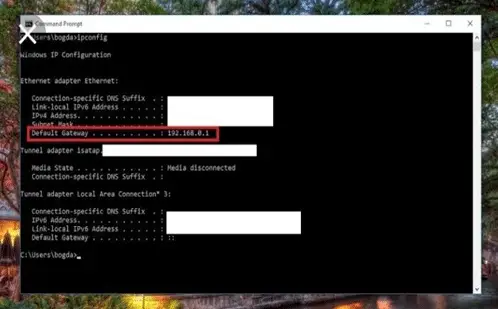
- Then you will be able to see IP address next to the default gateway
For Mac OS X
Method 1 :
- Open the Apple menu then the system preferences.
- Then click on network references
- Select wifi
Then the IP address will appear next to the router.
Method 2 :
- Open utilities > terminal
- Then type “netstat-nr|grep default”
- You will be able to see the IP address next to default
For iOS Devices
- Go to settings
- Tap on wifi and select your network
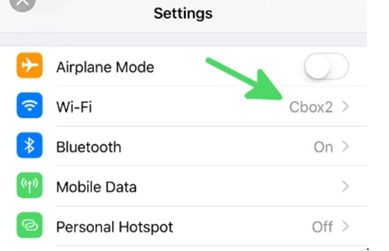
Then you will see the address next to “Router”
For Android
- Go to settings
- Tap wifi and select your network
Then you will be able to see the IP address.
Steps to Perform Asus Router Login
Here are the steps to need to perform for Asus Router Login
Connect to Your Network
Connect to your network with the help of WiFi or an ethernet cable, whether on a computer, phone, or tablet. Check how to login to Asus RT-AC66U here.
Visit ASUS Router IP in the Browser
Open a web browser and hit the IP address given below.
IP Address: 192.168.1.1
If it doesn’t work, try visiting http://router.asus.com
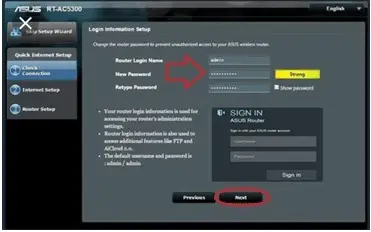
Use Default Login Info
Use default password and username which is “admin” which can be changed after you logged in.
How to Find Router’s Username and Password
Here are the ways to find the username and password of the router.
Reading Asus Router’s Manual
Different manuals have different combinations of usernames and passwords. Hence, check the manual. If you lost it, then you can find it on Google by entering the router’s model.
Check Out Stickers on the Router Itself
Sometimes, passwords are printed on a sticker on the router itself. Hence, check out the sticker on the router.
See Also: How To Perform Belkin Router Login? Simple Easy Steps
Try out a common username and password combinations
Many routers use a blank password and the password ‘admin’ the username ‘admin‘ and a blank password, or ‘admin‘ as both, by default.
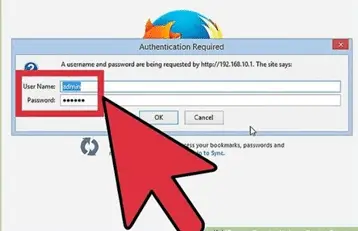
Check Out on The Web
Check RouterPasswords.com to find a fairly comprehensive list of default usernames and passwords for various routers.
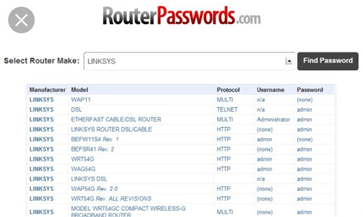
Troubleshooting Tips for Asus Router Login
Here you will find some important troubleshooting tips for Asus Router Login.
Default Router User & Password List
When a Computer is Unable to Find a Wireless Router
- Check whether your computer has a wireless network adapter or not
- Check whether your wireless adapter can search for the wireless SSID nearby (select the wireless icon or the network in the notification area)
- Confirm the SSID and password
See Also: How To do Linksys Router Login? Easy Troubleshooting
When the Wi-Fi Signal is Often Disconnected
- Make sure the firmware of the router is up to date
- You can switch to control channels
- Relocate the router closer to the wireless client
- Try to adjust directions of the router’s antennas
- Remove any devices around the router, which could impact the wireless signals
Failed Internet Access through a Router
- Confirm your router has a correct WAN connection
- Make certain your adapter is set to obtain IP automatically (set the TCP/IP settings to obtain an IP address automatically)
- Confirm that your computer can access the Internet through other network environments
- Verify your ISP internet settings and related information
If the USB Printer Won’t Work
- Go to the compatibility list for the printer server on the global website and check if the router supports the user’s printer model.
- Please confirm your router has the latest version of the firmware.
- Check you have completed and operated printer utility normally.
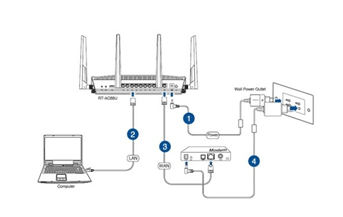
- Try to set up the printer by LPR protocol.
Conclusion
In a nutshell, Asus Router is easy to use if you are following the steps given above and thus Asus Router Login can be done easily. There are different ways for login into windows PC, Mac OS, IOS devices, androids but the process after that are similar to some extent. The troubleshooting tips given above will also help you in the cases of troubles.
Thank you! Have a good day!
Also Refer: How to Login To Xfinity Router | Perform Xfinity Router Login
Hello people. I have started this website for all of you who have troubles while logging in into their router. I personally have faced a lot of issues and that is the sole motivation for starting this. Hope it helps you guys. Cheers!

