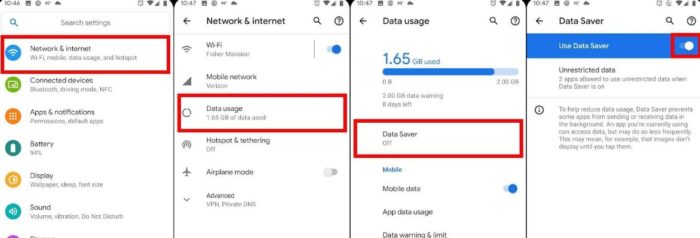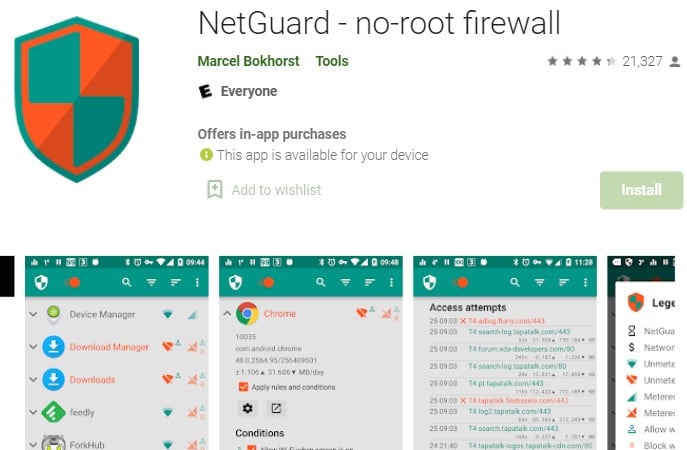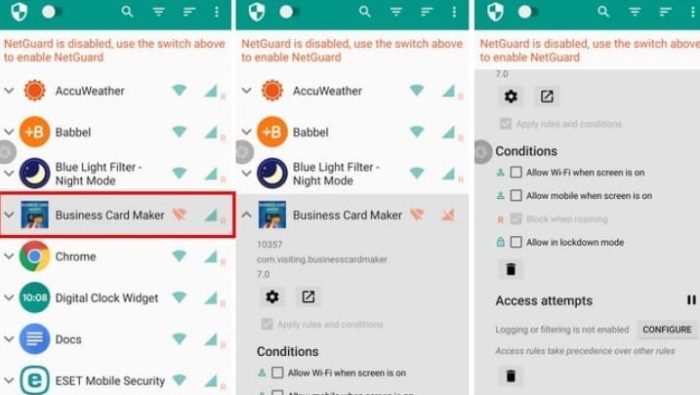Having a huge number of apps on the phone can consume valuable network resources. Let’s take for an example, gaming apps like PUBG can impact internet speed a lot in the background. Hence, then there will be the need arising for you to completely block internet access to apps on Android. Now, here you must be selective in providing internet access to your choice of Android apps and turning it off when not necessary.
This idea is definitely possible to block internet access to some Android apps using your mobile data but not the Wi-Fi. Google has a specific measure for ensuring that every app automatically connects to the Internet just when the Wi-Fi is turned on. We will be providing you the idea for crossing this limitation of how to block internet on android for the apps you don’t want to uninstall in the present.
See Also: How to Block Internet Access | Block Someone Using Your WiFi!
If You Want to Reduce the Internet Access from Settings
For this process there will not completely block internet access to apps on Android but it will be just minimized to a certain limit. So, you can try some of the methods mentioned further. The data-saver feature will work fine if you have an Android version 7.0 or higher.
- To use this, go to “Settings ???? Network & Internet” and then select the Wi-Fi network. In a few numbers of phones, it can appear as an icon.
- The data saver menu consists of a toggle switch, which remains off. Just when you turn it on, a list of apps will appear with controlled Internet Access.
Note: When you enable the data saver, autoplay on videos and automatic downloads as well as downloads of unnecessary photos will be blocked.
It will ultimately minimize background data usage. Thus helping to block internet on Android.
See Also: Arris SB8200 Login And Default Password (2024) I All You Need To Know
If You Want to Block Internet Access for Selected Apps
To make this work, you have to completely block the mobile data access as well as Wi-Fi. For this, download an app called NetGuard – no root firewall available in Play Store app. It is considered to be one of the finest apps to block internet access to apps on Android to any selected app without rooting the mobile. And on top of it, there will not be any advertisements, trackers, or any concern for privacy.
Especially for the consistent travelers going on international lands, this app provides the option to block system apps. This app supports Android 5.1 and higher. Here is your answer for how to block an app from accessing the internet.
- You will notice that NetGaurd is disabled, when you open this app. You need to turn the toggle switch on. Thereby, activation of the “VPN” – like the feature will take place. It will be useful for the activation or disabling Internet access to the selected apps.
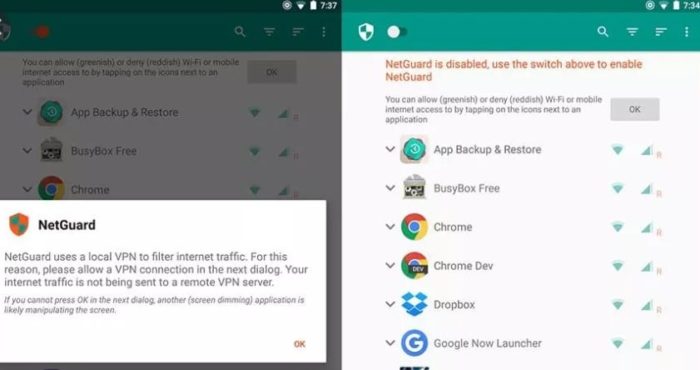
- There would be two colors for the network icons: one will be greenish, and the other will be of a reddish color. It means “on” and “off,” respectively. These options will appear remarkably right next to every app on the list. You will just need to tap on the icons to turn them on and off as per your choice.
- By default, the icon will always be a green color for “Wi-Fi” on the left and the option “mobile data” on the right.
Note: For some special cases, especially for messaging apps like Slack, the incoming message will directly be received by Google Play Services and is not received by the app directly. So, in this case, you need to turn off the internet access for the messaging apps and also for the Google Play Services.
See Also: How to Set Up Post Forwarding | Easiest Ways to Do it
When You Want to Restart Internet Access
You will just need to click the Wi-Fi and mobile data icons green again. NetGaurd does give some extra benefits to us, such as ad blocking.
It also keeps an account of exact moments when the phone connects to the Internet. Last but not the least, if you own a limited Wi-Fi bandwidth, then you may want to set a metered Wi-Fi connection on your Android mobile. This will help restrict apps to wifi only on Android.
See Also: Guide to Home Network Monitoring | Everything You MUST Know
Conclusion
We hope these methods help you to block internet access to apps on Android. As we learnt that internet although a need today, is not flawless. You must be careful and surf safely on the world wide web. Moreover, the privacy of your phone is of utmost importance. Thus you must know of these methods to block internet access to apps on Android devices.
Hello people. I have started this website for all of you who have troubles while logging in into their router. I personally have faced a lot of issues and that is the sole motivation for starting this. Hope it helps you guys. Cheers!