Wireless technology is one of the greatest advancements of all. I mean how great it is to connect everything internally over a network without being obvious or visible to the eyes. It was not possible a few years ago. Wireless printer is one such pretty advanced as well as a very useful device that is now commonly found everywhere. Here you need to connect your wireless printer to a network or a stable internet connection through wifi and connect the device you want to print through with it. These steps sound simple and achievable but the problem comes when you find the printer not connected to network even after many tries.
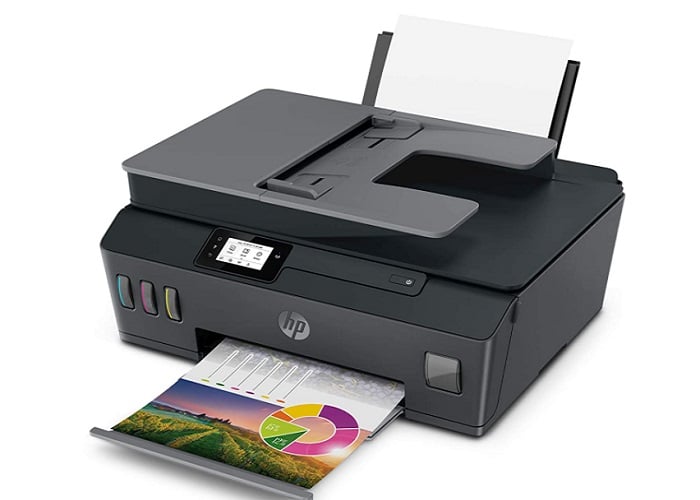
These might keep happening for a variety of reasons that are related to your network or wireless device not working or even the device you are connecting it to. These can be tried to fix in a few simple ways on your own. In this blog, we will cover this issue and try to solve it in multiple ways.
Here are the following methods that you should try if the printer not connected to network is the issue that you are facing.
See also: Why Is My Arris Router WiFi Not Working? Updated Guide
Check your internet connection
For the printer to be connected over your network, first check if you have a proper and stable internet connection. Do an internet speed test on your device to know the speed and change the network accordingly.

Your printer may be showing printer not connected to network due to the network issue itself rather than any problem with your printer.
See Also: 172.16 16.1 – Router Login Admin
Troubleshoot Printer And Scanners On Your Device
You can adhere to the traditional troubleshooting method here as well from your device. Just go to your device and head to settings. In setting search for Printers & Scanners and there you should find an option that says troubleshoot. This might not be a very reliable method but it is worth a try. This method fixes a lot of problems regarding printers because changes in default settings might be the issue when you are trying to connect a new device.
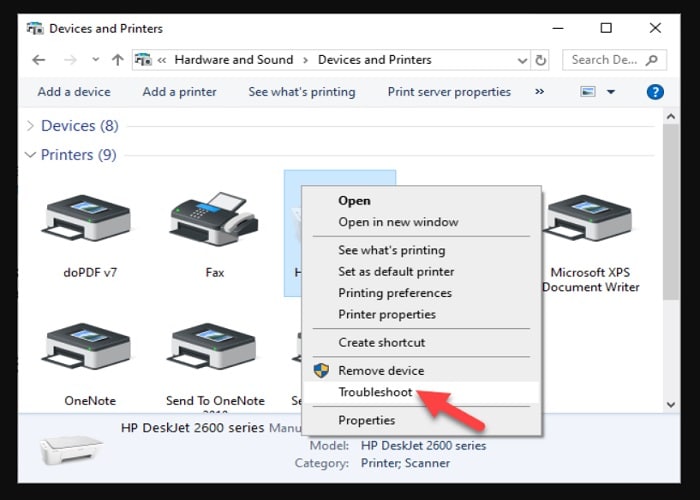
If you think that you might be doing something wrong in connections you can approach the brand’s customer care. Suppose you have HP printer then contact their customer care with the query that why is my hp printer not connecting to the internet.
See also: Belkin Router Not Working After Reset? How to Setup Belkin Router
Restart the Printer Spooler
The spooler is something that regulates your data flow in the printer hence it is a very important utility for your printer. Restarting this might be a good idea if you see the printer is not connected. You need to follow simple steps to do this on your PC:
- Press Windows key + R to evoke a dialog box
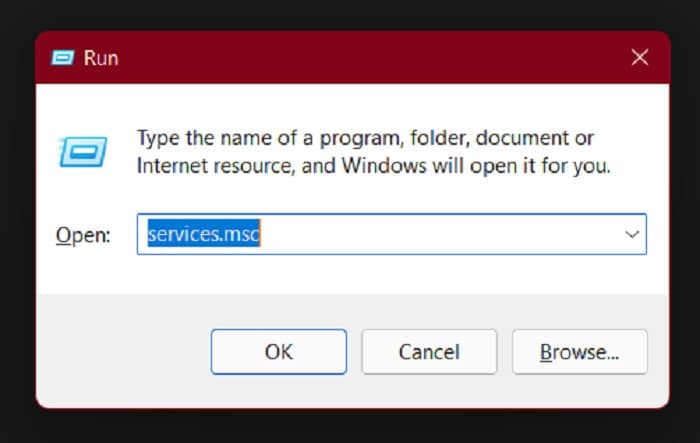
- Type msc and press on OK
- Find Printer Spooler here in the list that appears alphabetically to your right.
- Now right click on it and click on the start option that appears in the menu.
- Now restart your printer before you see and if the issue of the printer not connected to network is solved.
See Also: 172.16.0.1 – Login Admin | Username and Password
Restart the printer or remove all the external connections for a while
Sometimes your printer not connected to network can occur due to minor problems when it is starting in the first place and hence it won’t work no matter how many different methods you impose upon it.

That is why it is important that you try the simple re-start method to fix this network issue. Wait for a few minutes before re-starting it and till then check all connections. Most of the time this method works too.
Disable all the VPN connections of your device
Suppose your device shows that hp printer won’t connect to internet, it can be because your device is connected to some kind of Virtual Private Network also known as VPN.

This restricts your printer sometimes from connecting to the network you desire. So to fix the issue of the printer not connected to network make sure all such connections are disabled.
See also: AT&T Wifi Not Working? Restart Your Gateway/Modem With this Guide
Make the Printer IP Address Static
IP addresses fluctuate causing printer not connected to network issue. To avoid this from changing with time and fix this issue you can make the address static. There are some common steps to achieve this but a lot of things depend on what type of printer are you using. So to know the clear steps read the manual of your device and follow the given step.
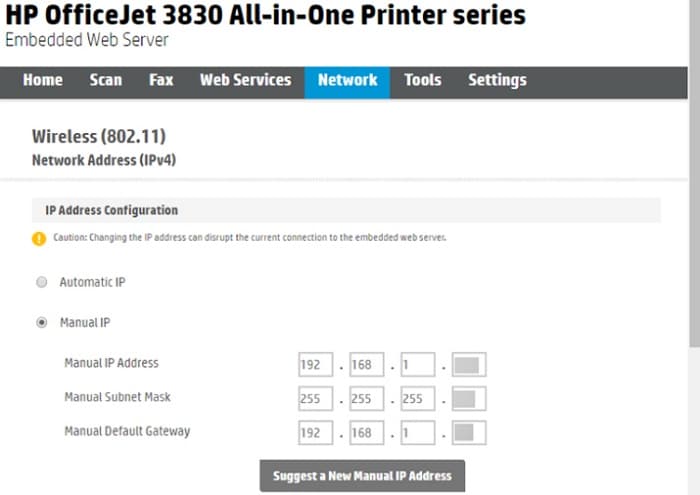
If the steps are not present in the manual you can simply find the steps online but make sure they are for the same device that you want. After doing this restart your printer and it should work!
Check By Professional
If any of the above methods don’t work make sure you get it fixed by a professional. Call customer care of your printer’s company and they will examine the device for you. Just relying on these methods is not enough if you notice that these problems keep happening many times and are fixed temporarily. This is because there may be some severe issue internally in your printer that you should get checked. You may even get it exchanged in case of such situations in your warranty product.

So read the product manual carefully and do the needful. You may also find some information the official website of the company.
FAQ
Why is my printer connected but not printing?
Make sure there is paper in the tray or try restarting the printer
Why is my HP printer not connecting to the phone?
Restart all devices. Turn off the printer and on it again, this should work now.
Conclusion
If you have faced this issue for the first time you don’t have to panic. It is a very common issue faced by many if you see on the internet. We often find it frustrating to fix such issues because we don’t know where to start due to complexity of system. But since this problem is faced by many it is also easy to find the fix for printer not connected to network issue.But hope this blog simplified things for you and helped you fix printer not connected to network issue with ease and no confusion. Following any above step should work in common cases for you!
Hello people. I have started this website for all of you who have troubles while logging in into their router. I personally have faced a lot of issues and that is the sole motivation for starting this. Hope it helps you guys. Cheers!
