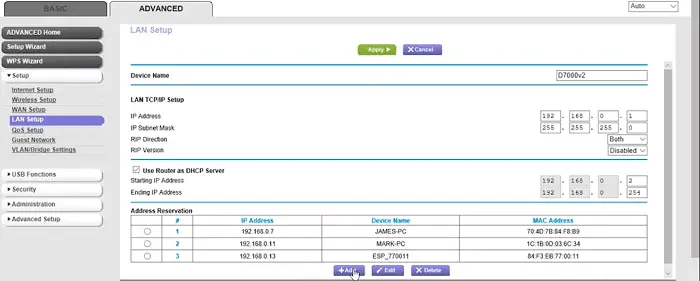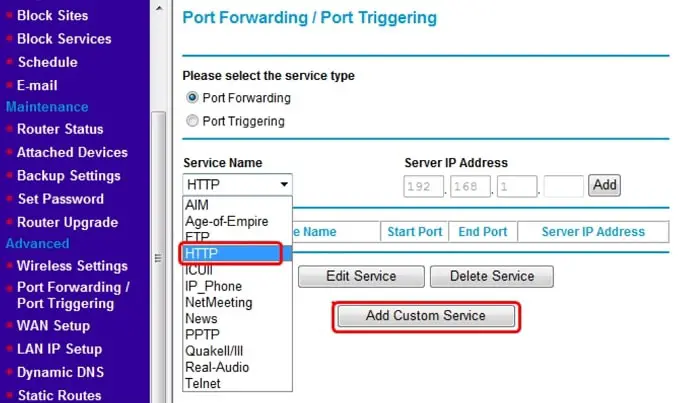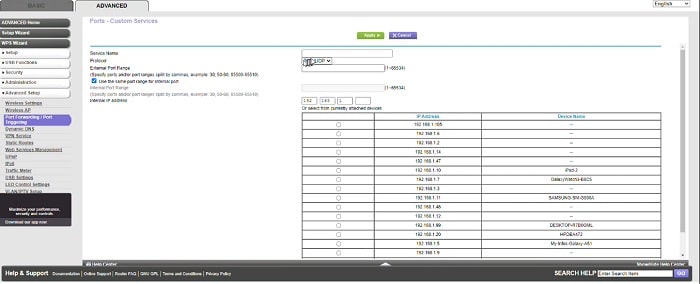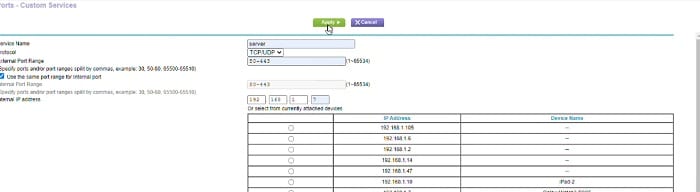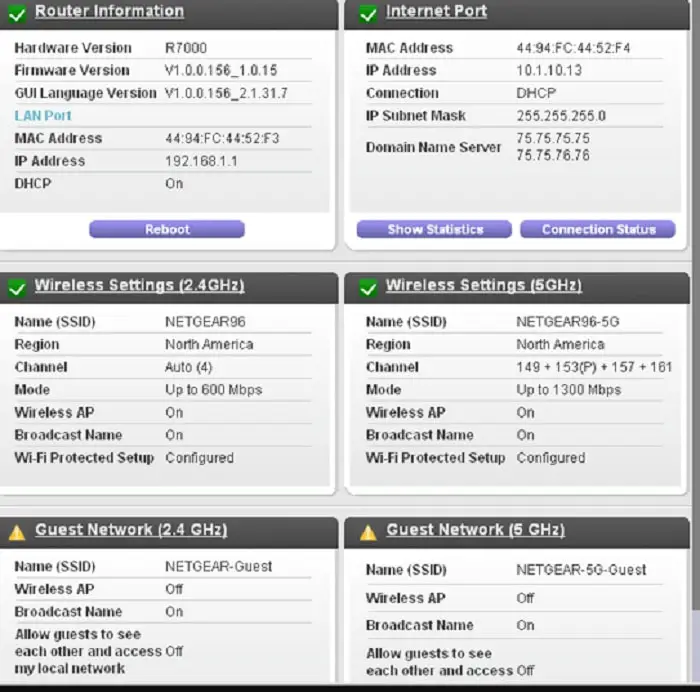In this blog, you will know various methods to fix problems related to Netgear port forwarding not working. By this, you can fix things by yourself at home and don’t necessarily need a professional for this reason. Additionally, they are quick fixes and won’t take much of your time.
Netgear is a networking company in hardware and is famous for many such routers and other devices, so they are commonly found in many houses and offices. So in these cases, some instant fixes can be a significant relief.
Since Netgear r7000 port forwarding is not working is also one of the common issues that its users face, so let’s know how to fix it!
See Also: Netgear Nighthawk Router Login Complete Guide
But what is port forwarding, and why is it essential to fix the Netgear port forwarding not working issue?
Port forwarding is a method of instructing your router to speak with particular devices over a specific port. You tell your router always to accept requests for those ports and send data to a device’s private IP address when you set a specific port for your devices.
The router will transfer these requests to the proper computer when users send this type of request to your network via the Internet. Port forwarding the network helps set up web servers, FTP servers, e-mail servers, and other Internet applications.
So, for instance, if your Netgear nighthawk r7000 port forwarding is not working or is causing you any issues, it can be a problem for your work and affect many things.
Methods To Fix If Netgear Port Forwarding Not Working
Let’s find out how to fix them!
Method 1: Check the Router’s Port Forwarding Settings
Go to the router’s port forwarding section after logging in. Click here, to know how to log in to the Netgear router.
Check the port forwarding settings in the router by following the steps below.
- Open the web management page for the router and pick the Forwarding and Virtual Servers options.
- Now, select Add New from the drop-down menu.
- Choose a service port. Now enter the device’s IP address you wish to open the port for.
- After that, enable the Status by clicking on Protocol.
- Save it by using the Save button.
- Go to the Status page by clicking on it and make sure your router’s WAN IP address is correct.
Method 2: Check the firewall configuration.
Another way to prevent Netgear port forwarding from not working is to check its firewall configuration. The Windows firewall will prohibit connections from different subnets and divide the difference based on your selected network location.
Method 3: Pay attention to the WAN IP address on the status page.
Furthermore, you should try this one if the above methods don’t stop port forwarding from not working the netgear issue. If the situation persists, verify the router’s WAN IP address. Check if the router has a public IP address. If it’s a private IP address, you’ll need to do more than open the port on the TP-Link; you’ll also need to do the same thing on the modem router.
This should stop your netgear port forwarding from not working ahead since this is the most effective one. Ensure the Netgear router is updated frequently. To know more, click here.
You may have more questions about netgear nighthawk port forwarding not working or any other similar issues. But you don’t have to worry about it. We have compiled many similar questions that people often ask and answered them understandably and possibly. So let’s look into some of them. Hope it helps!
Frequently Asked Questions and Answers
What is the best way to see if my firewall is blocking a port?
Using the Command Prompt, look for blocked ports. In the search bar, type cmd. Select Run as Administrator from the context menu of the Command Prompt. Type the following command at the command prompt and press enter. display status netsh firewall This will show you all of the firewall's blocked and active ports.
Q) What's the best way to open ports between two servers?
A comma can separate numerous individual ports, and a dash between the two ends of the range can represent a range of ports. Type 8830 to open ports 8830, 8830, 8824 to open ports 8830 and 8824, or 8830-8835 to open ports 8830 through 8835.
What is the purpose of DNS port 53?
TCP Port 53 is used by the DNS for zone transfers and to keep the DNS database and server in sync. When a client sends a query to the DNS server, it uses the UDP protocol. The TCP protocol should not be utilized for inquiries since it provides attackers with a lot of information.
What is the best way to tell if my client is connected to a server?
Start by going to the Start menu and selecting Windows PowerShell. Use the command test-netconnection IPAddress -port XXXXXXXXXXXXXXXXXXXXXXXXXXXXXXXXXX Enter the code. Allow time for the test to finish. If the result is True, nothing prevents the client and server from communicating.
How effective is Netgear's firewall?
A firewall is a security barrier that separates your home network from the Internet. Firewalls from NETGEAR are a mix of hardware and software. The hardware component of NETGEAR firewalls ensures high performance, while the software component allows firewalls to be customized to meet your requirements.
Final Thoughts
Moreover, even after trying the above-given options, you still face the issue of netgear port forwarding not working case. There can be an issue of red light in the router or an orange light issue. You should seek an expert opinion and call some technician to avoid if there is any internal damage.
Hope this blog fixed the problem you faced and solved all your queries about netgear port forwarding not working quickly!
See Also: How To Do Asus Router Port Forwarding [Complete Guide]

Software & Downloads Writer at @routerloginone . Author of ‘Making of Tomb Raider’. Got a great app to talk about?