This pandemic does not seem to end at all. The lockdown keeps on extending and people are forced to stay indoors. However, this not an excuse for people to not work. Institutions such as schools and businesses have adopted new methods to function smoothly. They have tried to make sure that they take the utmost benefit of the online platform that is available for them. Apart from this, there has also been a rise in the number of people viewing online web series. Of course, this pandemic has been boring!
This major shift has caused a lot of changes in people’s lives. As a result, people have taken up mobile data connections and WiFi networks.
People prefer WiFi networks over mobile data connections because of the fact that WiFi connections provide a much more stable connection. This is indeed required because the time of usage of the internet has grown tremendously.
There are numerous routers that are available on the market. One of these is the HG2425A Firmware. If you do not know the router that you have, you can look for this on the body of the router. The model number and brand name will be mentioned there.
In this article, you will get to know the methodology of how to go about the HG8245A Firmware update in an extreme manner. The most important thing for you to do is to follow the steps in the prescribed manner. Click here, to know more about the Netgear Router Firmware update.
See Also: How To do Linksys Router Login? Easy Troubleshooting
Few Basics Of The Firmware HG8245A
Before you proceed to the HUAWEI HG8245A firmware update, you need to be well-versed with a couple of things.
The first thing is that you should know about the default IP address of this router. This makes it easier for you to perform things. The default IP address for this router is 192.168.100.1 – make sure that you keep a note of this.
Apart from this, it is extremely vital that you are aware of the default login credentials too. Unless this is known, you cannot proceed with anything. You will be able to log into your HG8245A router by using telecomadmin as your username and admintelecom as your password. This combination only works if you have not played around with the default password or username.
Now that you know how to log into your router, you can perform other tasks in an extremely unchallenging manner.
See Also: 10.1.1.1 Admin Login, User, Password and IP (Direct Access)
How To Do The HG8245A Firmware Update
The method that has been prescribed here is extremely simple to perform. All you need to do is read properly and then perform step by step. Do not try to perform this update quickly or else you might miss out on some steps. In case you miss out on anything, you will be compelled to perform the update all over again.
This technique is extremely simple, however, you will first be required to get the HG8245A firmware download in the form of a mobile application. One thing that you need to make sure is that you do not have to disconnect the power supply of your router. If you do this during the process of update, there is a chance that the update may not happen properly. Furthermore, there is a chance that you might cause damage to your router.
Once that is checked, you need to see that your phone has been connected to the WiFI network of your router. In the HUAWEI AI Life app (the download that we had spoken about earlier) you must head on to tools. Here, you will get a chance to select device updates. After you confirm that, you will find that your router has started to update itself.
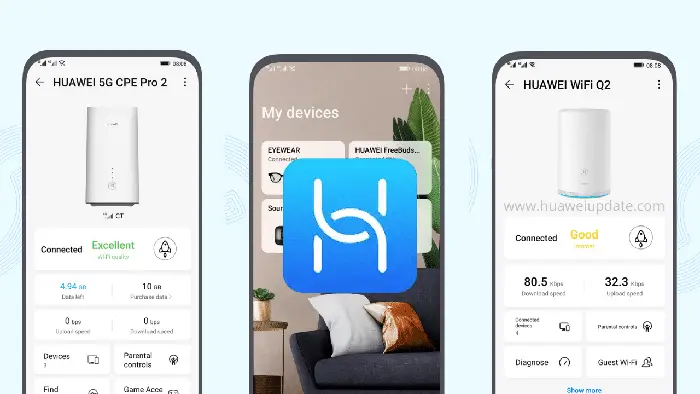
You will now have to choose whether you wish to undertake the HG8245 firmware update manually or want to set it to automatic.
See Also: PS4 IP Address Setup Complete Guide (2024)
Manual Update
Here, you will have to spend time to check if you have any latest updates for your router that are pending. In case they are available, You can download them when you want and install them on your own.
In the option that says check for updates, you will get the list of the updates for your router. There is an option to update all.
Automatic Update
If you feel that you do not have time to go through the updates daily, this option will help you to keep your Firmware HUAWEI HG8245A up to date. As soon as a new update is detected, your router will install it.
In order to enable this, go to the settings icon and then select the auto-update option. All you need to do is select the start and end time!
FAQs
How do I download the HG8245A firmware update?
The HG8245A firmware update can be downloaded from the official Huawei website or from the website of the service provider. It is important to ensure that the firmware version is compatible with the device before downloading.
What is the process for updating the HG8245A firmware?
The process to update the HG8245A firmware involves downloading the firmware file, logging in to the device's web interface, navigating to the firmware update page, selecting the firmware file, and initiating the update process. Detailed instructions can be found in the user manual.
Is it safe to update the HG8245A firmware?
Yes, it is safe to update the HG8245A firmware if the firmware is downloaded from a trusted source and the update process is followed correctly. However, it is important to ensure that the firmware version is compatible with the device before updating.
What should I do if the HG8245A firmware update fails?
If the HG8245A firmware update fails, try restarting the device and reattempting the update. If the issue persists, contact the service provider or the device manufacturer for support.
How often should I update the HG8245A firmware?
It is recommended to update the HG8245A firmware when a new version is available. However, it is important to ensure that the firmware version is compatible with the device before updating.
Will updating the HG8245A firmware delete my settings?
In most cases, updating the HG8245A firmware will not delete the device settings. However, it is recommended to back up the device settings before updating the firmware to avoid losing any configurations.
Conclusion
You finally know how to perform the HG8245A firmware update. The most vital thing for you to do is that you mandatorily must follow the steps in the order it has been put forward in. You need not worry if you are a little new to technical stuff. The only thing that needs to be done is that you need to follow the steps in the order that has been presented to you.
Make sure that you spend enough time understanding the procedure first. All you need to do is spend a little time getting to know things.
It is advised that you always keep the HG8245A firmware update to automatic. This will always keep you up to date and you will never miss out on any updates. The only drawback will be that the update will happen on its own and if you do not want it to happen, you really cannot do anything. It may sometimes start all of a sudden when you are in the middle of some work.
So, you might want to take some time to choose the wiser option for you.
See Also: Hitron Login | Hitron Router Admin Access Complete Guide
Hello people. I have started this website for all of you who have troubles while logging in into their router. I personally have faced a lot of issues and that is the sole motivation for starting this. Hope it helps you guys. Cheers!
