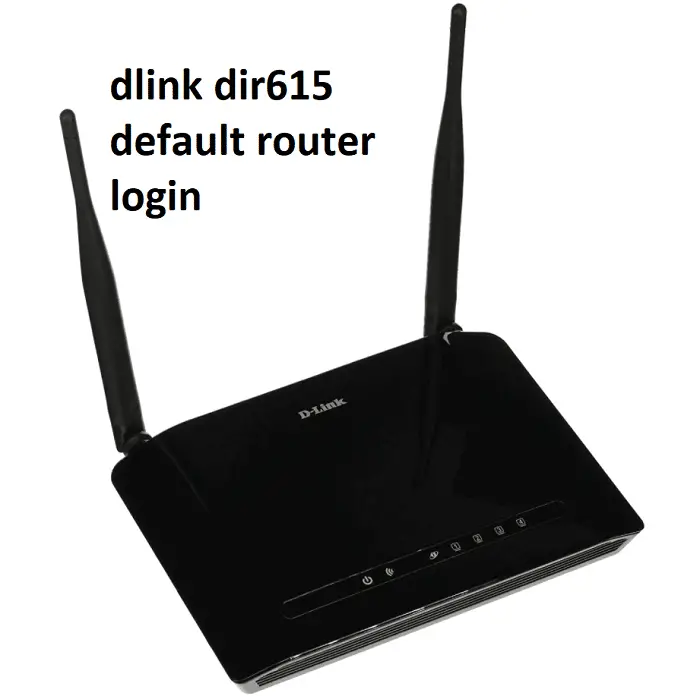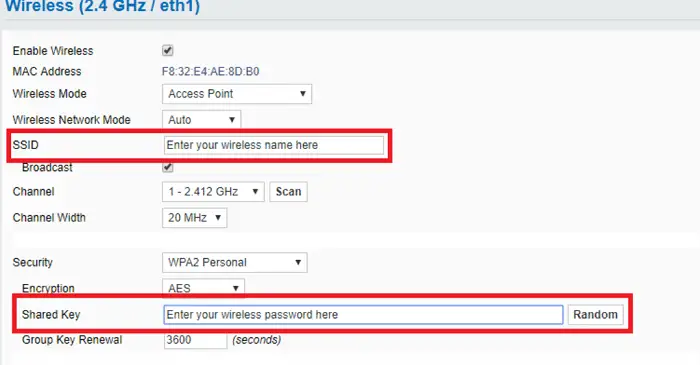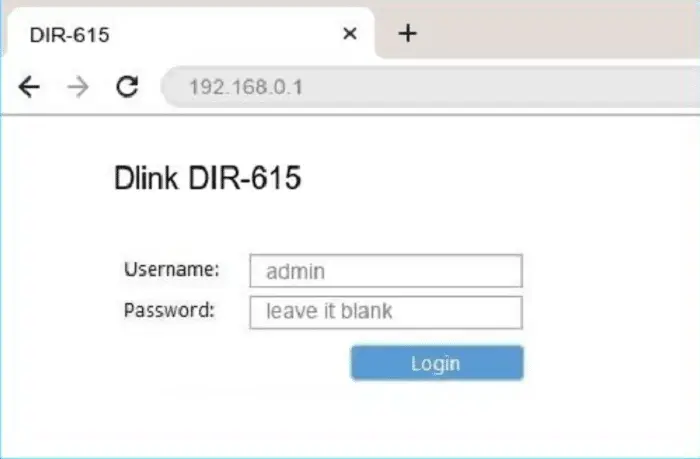If you’re having trouble with Dlink DIR615 default router login, then this article will help you out!
The solution to this problem is simple. You need to follow the steps below of this dlink dir615 default router login guide. I hope that they will help you get past this issue quickly and easily!
See also: How to Perform Dlink Router Setup [Complete Guide]
Dlink DIR615 Router Login Guide
Login to your Dlink dir615 router in 4 easy steps
Step 1
Find an Ethernet cable and plug one end of it into the computer.
See Also: Icenet Login And Password I A Complete Guide For You
Step 2
Look for the other end of the Ethernet cable and plug it into your dlink dir615 Router.
See also: How to Connect to the Ethernet? The Wired Way!
Step 3
Now open up a browser window on your computer and type in http://192.168.0.1/ instead and hit enter! (This is the dlink dir 615 IP address)
Your D-Link DIR 615 router’s login page should now appear in your browser window.
See Also: MTN Hynetflex Login | Hynetflex Account Login And Password
Step 4
You will then have to enter the user name and password for your DIR 615 router in the login form on the page.
Dlink dir615 default user name: admin
Dlink dir 615 admin password: blank (by default)
Note: If you have changed the user name or password since you last changed it, you will need to enter that instead. After following the steps of this dlink dir615 default router login guide, your Router should now be accessible!
You’ll need this user name and the dlink dir615 admin password to log in and configure the settings on your Router. You should also note down your Router’s login information if you need to reaccess it in the future. This is especially important if you change the password and don’t remember it a few weeks or months later.
See also: How to Block Internet Access | Block Someone Using Your WiFi!
FAQ:
What is the default username and password for a D-Link Router?
The default username is admin, and the password of a D-Link dir615 router is blank. You can change the d'link default password dir-615 to something more substantial to improve your wireless security. We recommend you use a password at least 12 characters long and with a combination of numbers, upper and lower cases.
What is the default IP address for a D-Link DIR615 router?
The default Dlink dir615 IP address is 192.168.0.1
How to change your Router's wireless network name (SSID) and password?
You can change your Router's wireless network name (SSID) and password by logging into the D-Link dir615 router. You will need to enter in the current network name (SSID) and password and a new wireless network name and its passphrase. Then, make sure that you click on 'Save Settings' and reboot your Router for the changes to take effect.
How do I do DLink dir615 Router Login?
Open up a web browser, and type http://192.168.0.1/ in the address bar of your browser window then hit enter on your keyboard or click on 'Go.' You will see a login page on your D-Link dir615 Router's interface. Type in the username and password of your DIR 615 router in the login form. Click on 'Login' or 'OK.' If you don't know these login details, then you will need to perform a hard reset of the DIR 615 so that it will run through its start-up configuration process again and ask you to set a username and password. Do this only if you have forgotten the login details of your D-Link dir615 Router or if you have changed them since last changing it.
How to reset your D-Link DIR615 Router back to factory settings?
To perform a hard reset on your DIR 615, follow these steps. - Connect to your Router primarily using an Ethernet cable rather than a wireless method for this procedure. - Hold the Reset button on the back of the device with one hand and disconnect power to it with another. - Once this is done, plug-in power again to turn it back on after holding it down for 30 seconds or so. Reconnect to its LAN port once it has rebooted. Before performing any of the above, make sure you have an Ethernet cable to hand as this will be needed for resetting your D-Link Router.
Where can I find my Router's IP address or MAC Address?
Your Router's IP address can be found under Network Settings in the interface, along with its MAC address. Please note that this is essential information you will need to access your Router's configuration interface and change its settings or manage it.
How do I find the wireless password for my D-Link Router?
The default for your D-Link dir 615 routers can be found on the bottom of the Router. If this information has been changed since you last accessed it, you will need to perform a hard reset on your DIR 615 until you get the login details.
Why should I choose D-Link as my brand of choice for future purchases?
It would help if you chose D-Link as your brand of choice for future purchases due to its widespread availability and worldwide service network. The brand will take care of all or majority of repair costs, which is a big plus point in shopping!
Conclusion
Hopefully, this blog post has been of use to you and has helped you log in to your D-Link dir615 Router. If you have any problems, do not hesitate to leave a comment. We will try our utmost to get back to you with an answer or some helpful advice.
All the best!
Hello people. I have started this website for all of you who have troubles while logging in into their router. I personally have faced a lot of issues and that is the sole motivation for starting this. Hope it helps you guys. Cheers!