Time never waits for someone; that’s the bitter reality, but to survive with this reality and enhance the work culture is somewhat difficult. But fast working devices and the best internet connectivity can help you add a better flavor of productivity. There is one such product that can help you to achieve productivity through better internet connectivity. This product is arris s33. After buying this product, many customers feel they need help to use this modem. This article will showcase some of the easiest ways to operate this product to make the client’s path more straightforward in using the new arris modem.
To set up the arris modem, follow a trail of steps to help install and configure the modem settings easily. Firstly you have to connect coaxial and ethernet cables with the modem, then connect the power supply cord to the switch. After making all the connections activate the service simply by connecting the modem to your computer.
While connecting the cables and activating and connecting the arris modem with the computer, there are several things to keep in mind. With different scenarios of connection flaws, you have to act accordingly. By taking all these scenarios and making your path easier in connecting the modem, this write-up has portrayed the elaborated steps of operating the arris surfboard s33. Also, Click here how to login to Arris Router.
Buy: Arris Surfboard S33
Check Out: Etisalat Router Login Tutorial
How To Use Arris S33?
Ensure your arris product packed box has the arris surfboard, software license, warranty card, arris s3 manual, and power supply cables. By unboxing the arris product’s magical box, you can look at various things inside the box but don’t get confused; you have to use all these tools and make connections, and then you have to activate and connect the modem with your device. Before initiating the process, remember that the arris modem’s s33 version doesn’t have a built-in Wi-Fi router, so cable internet service plays a crucial role. Let’s start installing and accessing the services of the modem on your device;
- Before initiating the installation process of the arris modem, firstly, decide where you would like to place the arris s33 modem. While choosing the correct location where your modem will fit, always check if there are coax and power cable outlets. And always place the modem nearer to your devices so your device can access the best internet connection.

- Start making modem connections. Now it’s time for the coaxial wire connection, so take it and make the connections. To make a connection, attach the coaxial cable to a cable wall outlet and the Cable connection on the back of the S33 cable modem. So, to avoid impairing the connectors, fix the cable by rotating them clockwise so the connector gets tightened up.
- To access the internet on your devices, you need to connect the ethernet cable with the Wi-Fi router to the back of the 2.5 GE ethernet port of the modem. After making the ethernet cable connection, you can access a Wi-Fi connection in your place.
- Now connect the power supply to the power port of the arris s33 cable modem and the other end to the power outlet. So, make sure that the power outlet is not regulated by the wall switch. As this will intervene in your network and disconnect the internet when the switch is turned off.

- After connecting the power supply, your arris s3 lights up; this process may take fifteen seconds. On the front panel of arris, you can see the blue led light. Here the blue light will give you the utmost satisfaction, as this hue indicates the high-speed internet connection. The different shades on the modem indicate different things; The yellow light on the modem signifies that your modem is attempting to connect to the internet. While the red shade shows that the modem has been unsuccessful in doing so.
Check Out: AT&T Wifi Not Working
Activate And Access The Internet Connection To Your Arris S33 Device
It’s time to activate and utilise the modem’s installations after connecting the cable and checking the arris s33 modem’s blue light. There are a few simple steps to activate the modem. But before then, take care that your modem led lighting is blue; otherwise, you cannot connect your device to the modem. If the light shade of the modem is of different color, troubleshoot this issue and activate the service.
- Now turn on your pc, and open any web browser like Internet Explorer, Firefox, or Safari and from there, search for www.surfboard.com.
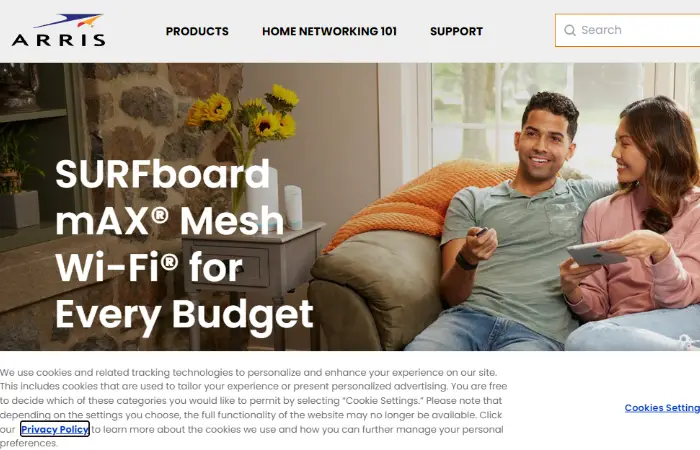
- After searching for this website, your browser will be prompted to the service provider’s self-activation page.
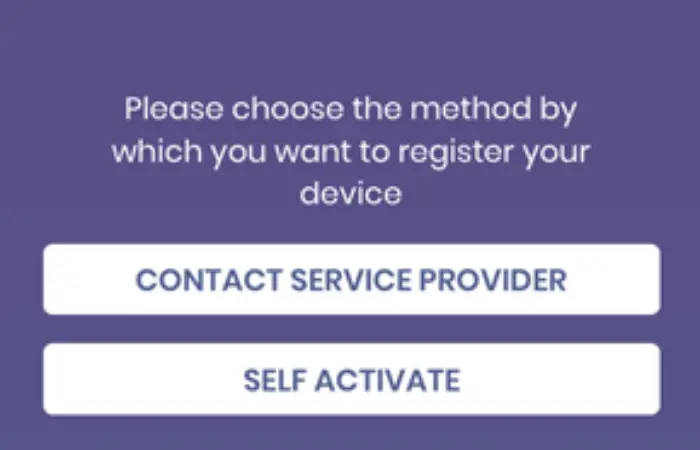 Now, the further steps will be mentioned on the page. In this process, you may need the model number that you prefer to enter, 533, the HFC MAC: 2C 58 4F 92 1D. Also, you need the S/N number that must be located on the modem. Also, Read this article to fix your printer if it is not connecting to your network.
Now, the further steps will be mentioned on the page. In this process, you may need the model number that you prefer to enter, 533, the HFC MAC: 2C 58 4F 92 1D. Also, you need the S/N number that must be located on the modem. Also, Read this article to fix your printer if it is not connecting to your network.
Check Out: How To Login To Xiaomi Router
How Can I Take Professional Assistance If I Cannot Activate The Arris S33 Modem?
If you cannot activate the arris modem, try to take the assistance of the arris support team. How to reach out to the service, don’t bother about that; there are simple ways with which you can reach the arris s33 service; these include;
- Contact the rescue number for you, the arris technical support number: 1-877-466-8646. Here you will get all information related to your service provider. They will guide you in the further steps of activating the service.

- If you cannot connect with the arris support team through this toll-free number, try to reach out to them through their website: surfboard.com/support. Want to learn about Altice Router Login? Read This.
Check Out: 192.168.86.1 Admin Login, Username And Password
FAQs
How do I change my modem's settings?
To change the modem's settings, follow these steps; Firstly, power on your pc and then move to any web browser like safari, chrome, or opera and search for http://192.168.0.1. After searching for this web address, you will be prompted to the modem's login page. Log in to the modem's system interface with the required credentials. After logging in to the modem, you will be able to alter your modem's settings.
While logging in to the arris modem, which username and password to use?
When you log in to the arris modem, you can glance at the two text fields where you must fill in the username and password. You can easily find these details at the back of your router but if you cannot find them, then try with the default username and password as admin and password.
Does an Arris modem require a router?
It would be best if you connected the arris modem to the Wi-Fi router to enable the Wi-Fi connection at your location. As the arris modem doesn't come with the built-in Wi-Fi router, connecting the external Wi-Fi router with the modem is preferable.
How do routers function?
Let's look at how to route a packet from a source to a destination; Provide a packet to the router initially. Computers transmit the initial packet to the nearby router. The router gets a packet. The router forwards a packet. In the end, the last router forwards the message.
Check Out: DHCP Lease Time
Conclusion
In conclusion, you can glimpse the ways of using the arris s33. If your modem doesn’t come with the original coaxial and ethernet connections, you will need to complete the connections by reading our write-up. After making the connections of wires, look at your arris modem to see if it is lightened to blue. Above all, If your modem is showing a blue light, you can easily progress ahead by activating the modem. And then enjoy the high-speed internet connection to your devices. Also, Click here for 192.168.8.1 Admin Login, Username & Password.
Also Read: How To Do IBall Router Login
See Also: Why Is My Arris Router WiFi Not Working

Senior Editor, RouterLogin.one. 15,000 cat photos and counting. Also, have been testing and writing about tech since the dawn of time.


