Are you finding difficulty in airtel Huawei router login? Or do you need help resetting the router? Whatever your query will be, we have a back on you. Now you do not need to baffle more!
You can follow these easy steps to reset your Airtel Huawei wifi router. Find the reset button on the router’s back first. The reset button should then be pressed and held for at least 10 seconds. Release the reset button, then wait for your router to restart.
This article will discuss the airtel Huawei router login and reset the router. So, go through the end of the article to get to know everything you need to know about the Airtel Huawei router login: Default username and password.
See Also: 192.168.0.107 Administrator Login, Username, And Password
Airtel Huawei router login
You can modify the default username and password, router settings, wifi password, and Network Name (SSID) via the Airtel GPON Home Gateway at http://192.168.1.1.
How Is The Airtel Router Accessed?
The following describes how to access the Airtel router:
1. Once a browser is launched, type 192.168.1.1 into the address bar. 2. After entering the admin username and admin password, click Login. You may view the Airtel router settings after logging in.
2. After entering the admin username and admin password, click Login. You may view the Airtel router settings after logging in.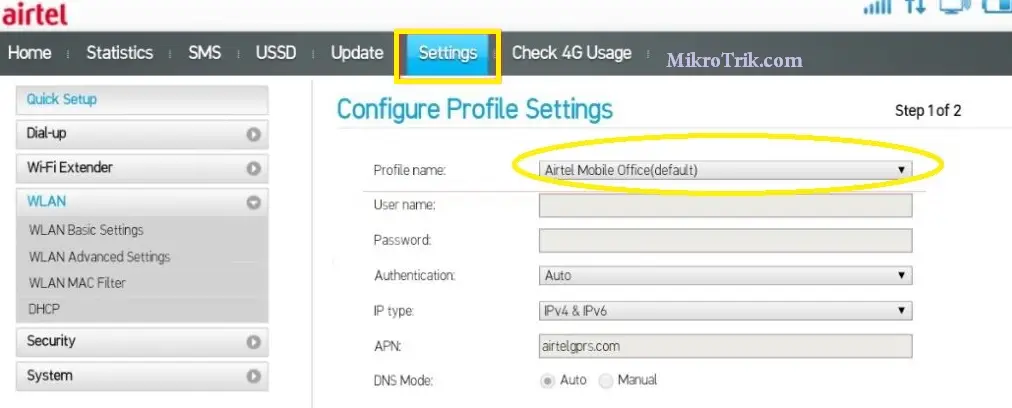
Note: A label on the back of your router will have the default IP address, user name, and password printed on it. The procedures work with the Airtel 4G Router and Airtel Xstream Fiber.
How To Modify Airtel Wifi SSID And Password?
Here are the steps of how to modify airtel wifi SSID:
Nokia Airtel ONT:
- To default, log in to the router, open a browser, and type 192.168.1.1 into the address bar.

- Select Wireless under Network in the menu by clicking (2.4GHz). Select Wireless to alter your 5G settings (5GHz).
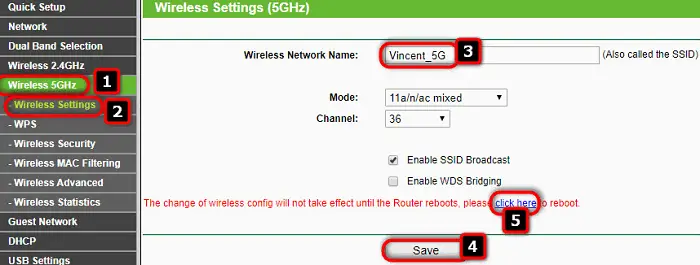
- Put your wifi name in the SSID Name field under SSID Configuration. In the WPA Key area, type the wifi password. To save the adjustments, click Save.
Huawei Airtel ONT
- Click Login after entering the admin username and admin password. From the top menu, select WLAN, then 2.4G Basic Network Settings. Choose 5G Basic Network Settings to customize 5G settings.
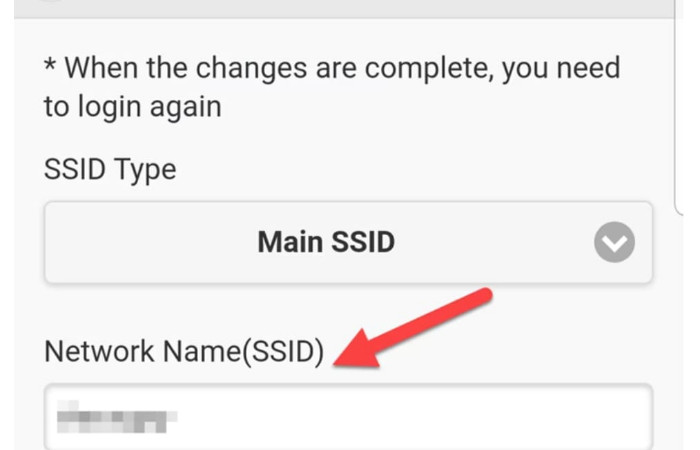
- Enter the wifi name in the SSID Name box under the SSID Configuration Details section. In the WPA PreSharedKey area, type your wifi password. Save and apply.
Tenda ADSL router
- Once a browser opens, type 192.168.1.1 into the address bar to access the Airtel Tenda ADSL router. After providing the default username and password, click Login.

- Under Wireless Setup-2.4G, enter the network name in the Wireless SSID field. Enter your wifi password and save.
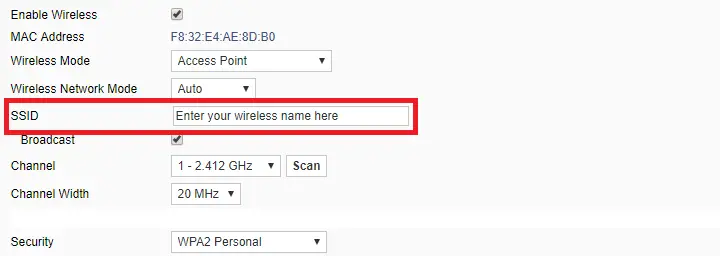
You can also login to the Tenda Wifi router by typing in 192.168.0.1 in the address bar. Do you remember the router’s password? Or are you merely attempting to address the connectivity issues? In either case, resetting your router if you have problems is best. Yes, you read that correctly.
The most secure and straightforward method of the Airtel Huawei router reset is its original settings. By erasing your equipment’s customized settings, it aids in restoring the actual value. Here, we’ll explain what it means to reset your router and give step-by-step instructions on how to do it.
When Should You Perform A Factory Reset, And What Does It Entail?
A reboot that shuts down and restarts your router differs from a factory reset. Yes, you’re right. Your router will be erased after a reset. It applies to passwords, wifi network information (such as your network name and passphrase), and any other settings you’ve recently modified. And that is the entire purpose! A factory reset can quickly cure a router’s unusual behavior if a reboot hasn’t made much difference or if you suspect a router infection. However, you should wait to start your troubleshooting process here. If restarting your router doesn’t solve the issue, try updating the firmware on your router to see if that helps.
A factory reset can quickly cure a router’s unusual behavior if a reboot hasn’t made much difference or if you suspect a router infection. However, you should wait to start your troubleshooting process here. If restarting your router doesn’t solve the issue, try updating the firmware on your router to see if that helps.
Reminder: Performing a factory reset is smart if you sell or discard your router. In this manner, whoever receives your router after you can start over without seeing your data, such as your wifi passphrase.
Many router reset techniques, including power cycling and soft and hard resets, can be utilized depending on the circumstance. Let’s examine each of the three ways to configure a wifi router:
See Also: How to Reset Linksys Router | Fixing your Linksys Router Easily
Resetting the router hard reset
Administrators frequently reset their routers when they misplace their Airtel Huawei router usernames, password, or keys.
When fixing your broadband connection, they will start over with new settings. In that situation, the best action is to perform a hard reset, eliminating all modifications, including passwords, usernames, security keys, port forwarding settings, and customized DNS servers.
However, the router firmware already in place is not deleted or reversed. So, carry out a hard reset at home using the procedure listed below:
- On the router, look for the reset button on the back or bottom, and press it. To reset the switch, press and hold for 30 seconds.

- After releasing the button, give the router another 30 seconds to reset and switch on correctly.
FAQs
How can I reset the admin on my Huawei router?
Please wait until the indicator goes away after connecting to a power source before holding down the H (or Hi) button for an extended period of time. Again, if the indicator becomes red, the router has been reset to its factory default settings.
How to get access to the Airtel Huawei router?
On your computer, you ought to be able to access the internet. Now type the default IP address into your browser's address box.
What should I do if I forget my Huawei router's password?
The default username and passwords for the web system are admin and Admin@huawei, respectively.
What should I do if I forget the password to my Huawei router?
On your Huawei device, locate the router reset hole. The admin password may be effective. Here are some actions to take: 1. Start by attempting the admin/login details listed on the sticker or nameplate attached to your router (not the wifi password or WEP key). 2. Next, try admin as the username and the password because the majority of Huawei routers use these credentials.
Conclusion
In conclusion, your airtel huawei router login may be defective if following the router mentioned above setting instructions does not fix the problem. Router setup is, therefore, no longer feasible. The only solution, in this case, is to replace the router with a superior one from an established Internet service provider (ISP). Also, know about the resetting of spectrum router.
See Also: All About Neatgear Nighthawk X6 AC3200-R8000 Tri-band Wifi Router
Brian Westover is an Editor at routerlogin.one, covering everything from WiFi to the latest routers. Prior to joining Router login, he wrote for TopTenReviews and PCMag.

